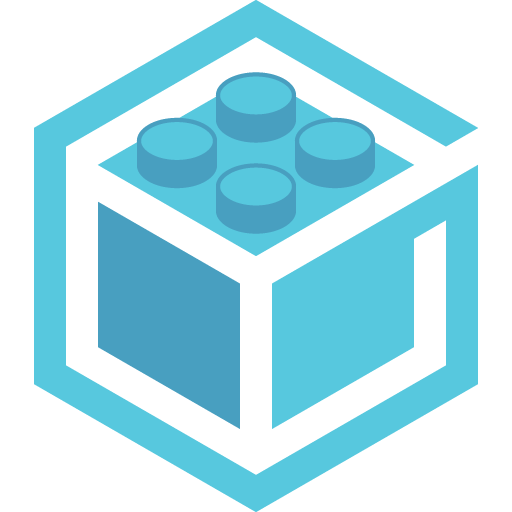My Picture Puzzle
Play on PC with BlueStacks – the Android Gaming Platform, trusted by 500M+ gamers.
Page Modified on: Feb 24, 2021
Play My Picture Puzzle on PC or Mac
My Picture Puzzle is a Puzzle game developed by BRUNO SOUSA. BlueStacks app player is the best platform to play this Android game on your PC or Mac for an immersive gaming experience.
Are you a puzzle fanatic? Do you like putting together pieces and solving a challenge? If yes, then you are going to love My Picture Puzzle! This game is perfect for anyone who wants to test their skills and have fun at the same time.
With My Picture Puzzle, you can create your own jigsaw puzzles with your own photos, or you can choose from a selection of beautiful landscape images. You can play on your PC with BlueStacks, making it easy and convenient to play anytime, anywhere.
The game has a variety of difficulty levels, ranging from easy to hard, and you can choose to play puzzles with up to 100 pieces. So, whether you’re a beginner or a seasoned puzzle master, you’ll find a challenge that suits your level.
What’s more, My Picture Puzzle is not just about solving puzzles, it’s also about creating them. You can use your own pictures to make puzzles and share them with your friends and family. This adds a fun and personal touch to the game, making it even more enjoyable.
Download My Picture Puzzle on PC with BlueStacks and create and solve puzzles.
Play My Picture Puzzle on PC. It’s easy to get started.
-
Download and install BlueStacks on your PC
-
Complete Google sign-in to access the Play Store, or do it later
-
Look for My Picture Puzzle in the search bar at the top right corner
-
Click to install My Picture Puzzle from the search results
-
Complete Google sign-in (if you skipped step 2) to install My Picture Puzzle
-
Click the My Picture Puzzle icon on the home screen to start playing