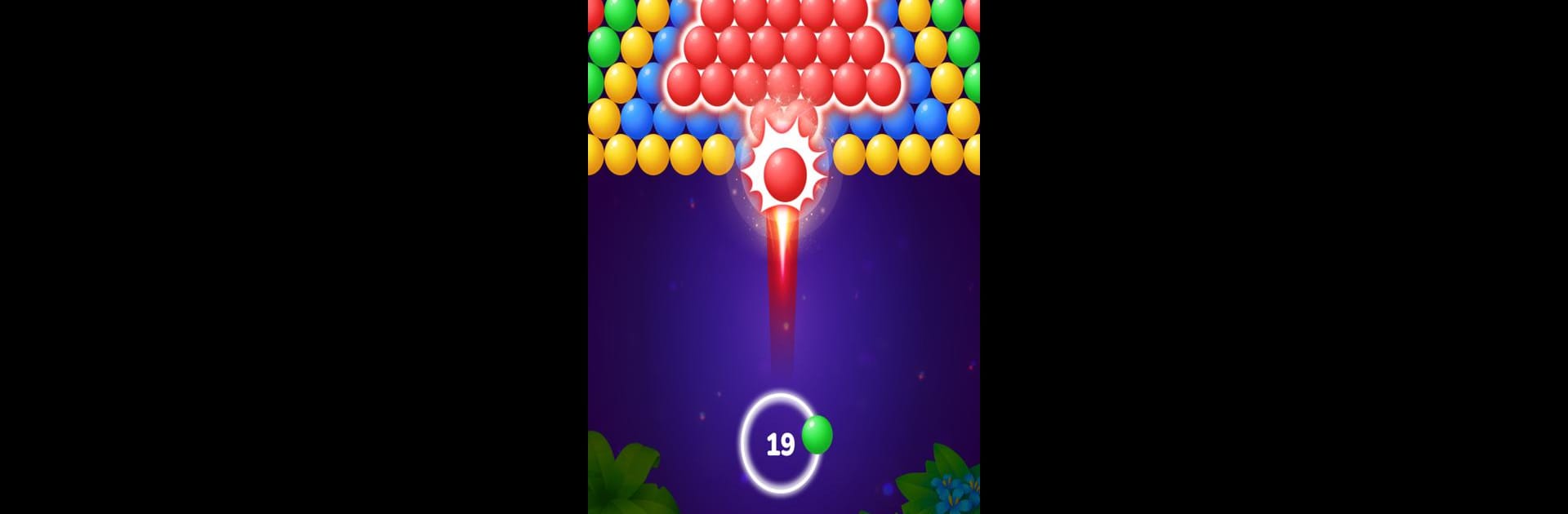
Bubble Shooter Tale: Ball Game
Play on PC with BlueStacks – the Android Gaming Platform, trusted by 500M+ gamers.
Page Modified on: Sep 12, 2025
Play Bubble Shooter Tale: Ball Game on PC or Mac
From the innovators and creators at Panda Daily Puzzles, Bubble Shooter Tale: Ball Game is another fun addition to the World of Puzzle games. Go beyond your mobile screen and play it bigger and better on your PC or Mac. An immersive experience awaits you.
About the Game
If you’ve ever found yourself spacing out, looking for something fun but not too demanding, Bubble Shooter Tale: Ball Game has your back. This colorful Puzzle game from Panda Daily Puzzles is all about aiming, shooting, and popping bubbles as you wind your way through hundreds of levels. Whether you’re killing a few minutes or planning to settle in for longer, you’ll find plenty to enjoy—from tricky challenges to those super-satisfying bubble-popping sounds.
Game Features
-
Classic Bubble Shooting:
Just point and shoot—match three or more bubbles of the same color and watch them pop. It’s easy to pick up, but don’t let that fool you; some levels really pack a challenge. -
Loads of Levels:
You won’t run out of things to do—there are thousands of unique stages, each with its own puzzle twist. Some will need a bit of strategy, others are just good, clean fun. -
Power-Ups and Surprises:
Bombs, rockets, handy boosters—unlock all kinds of items to help you out when the going gets tough. It’s always satisfying to clear a whole cluster in one shot. -
Colorful Graphics & Cool Music:
The game looks bright, with jelly-like bubbles and animated effects. Background tunes and sound effects keep things lively, but you can always play with the sound off if that’s your vibe. -
Daily Rewards and Events:
Log in every day for a spin at the Lucky Spin—because who doesn’t like free in-game stuff? There are also extra challenges with a time limit, offering even more rewards for quick thinking. -
No Internet Needed:
Whether you’re waiting in line or on a long trip, you can jump in and play anytime—even offline. -
Family-Friendly:
Everyone can get in on the action—Bubble Shooter Tale: Ball Game is made for all ages, making it fun to play solo or with friends and family around. -
BlueStacks Compatibility:
Fans of playing on a bigger screen will appreciate how smooth this game runs using BlueStacks.
Slay your opponents with your epic moves. Play it your way on BlueStacks and dominate the battlefield.
Play Bubble Shooter Tale: Ball Game on PC. It’s easy to get started.
-
Download and install BlueStacks on your PC
-
Complete Google sign-in to access the Play Store, or do it later
-
Look for Bubble Shooter Tale: Ball Game in the search bar at the top right corner
-
Click to install Bubble Shooter Tale: Ball Game from the search results
-
Complete Google sign-in (if you skipped step 2) to install Bubble Shooter Tale: Ball Game
-
Click the Bubble Shooter Tale: Ball Game icon on the home screen to start playing




