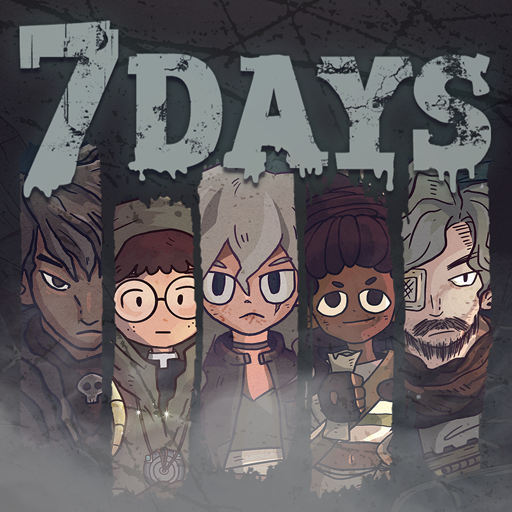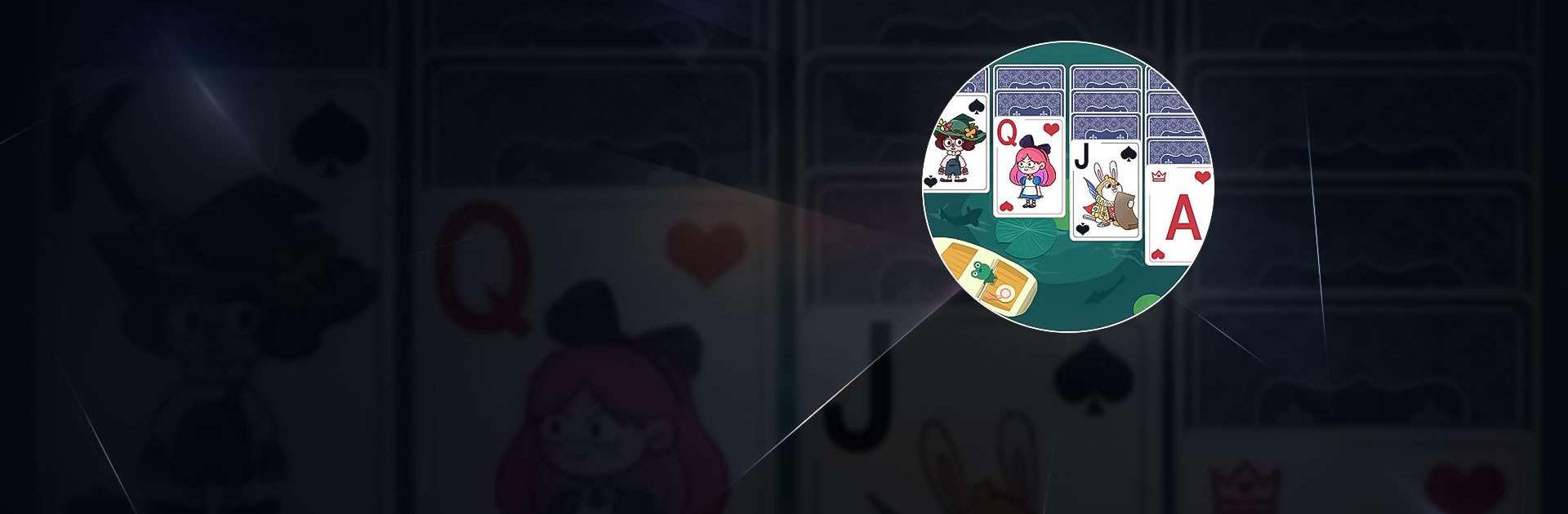

Theme Solitaire Tripeaks Tri T
Play on PC with BlueStacks – the Android Gaming Platform, trusted by 500M+ gamers.
Page Modified on: Dec 8, 2023
Play Theme Solitaire Tripeaks Tri T on PC or Mac
Theme Solitaire Tripeaks Tri T is a Card game developed by Buff Studio (Story Games, Calm Games). BlueStacks app player is the best platform to play this Android game on your PC or Mac for an immersive gaming experience.
Step into the world of “Theme Solitaire Tripeaks Tri T,” a game that redefines the classic solitaire experience like never before. Prepare to be captivated by a magical fusion of solitaire Tripeaks and a unique Theme Tower building system that introduces a new level of strategy and excitement.
Imagine the enchanting allure of solitaire blended seamlessly with the thrill of constructing your own tower. This game is an addictive fusion of both, offering an innovative gameplay experience that’s easy to grasp yet endlessly engaging.
If you’re a fan of solitaire classics like FreeCell, Pyramid, and Klondike, get ready to be charmed by this adorable take on the genre. “Theme Solitaire” stands out as one of the best solitaire-building card games available for free, offering a blend of familiarity and novelty that players of all ages can appreciate.
The game seamlessly marries strategy with stunning visuals, offering a solitaire tower experience that’s both fun and visually appealing. As you play your cards right, you’ll not only collect resources but also construct your very own themed tower, adding an element of creativity to the game.
“Theme Solitaire Tripeaks Tri T” is more than just a card game – it’s a journey into a world of magic, strategy, and creativity. Whether you’re a solitaire enthusiast or a newcomer to the genre, this game promises an experience that’s both enjoyable and unique, bringing the world of solitaire to new heights. Enjoy this game with BlueStacks today!
Play Theme Solitaire Tripeaks Tri T on PC. It’s easy to get started.
-
Download and install BlueStacks on your PC
-
Complete Google sign-in to access the Play Store, or do it later
-
Look for Theme Solitaire Tripeaks Tri T in the search bar at the top right corner
-
Click to install Theme Solitaire Tripeaks Tri T from the search results
-
Complete Google sign-in (if you skipped step 2) to install Theme Solitaire Tripeaks Tri T
-
Click the Theme Solitaire Tripeaks Tri T icon on the home screen to start playing