
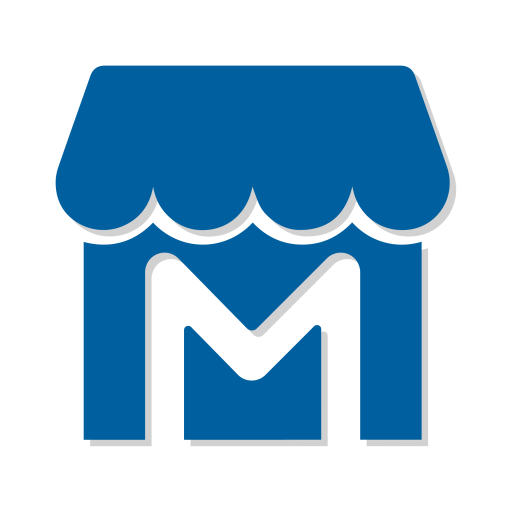
MarketPOS Market/Shop/Grocery Point of Sale System
Play on PC with BlueStacks – the Android Gaming Platform, trusted by 500M+ gamers.
Page Modified on: July 30, 2020
Play MarketPOS Market/Shop/Grocery Point of Sale System on PC
NO internet connection required.
Key Features
Order Taking:
• Quick access to products from the menu divided into groups
• Selecting the product in the menu by reading a barcode
• Search for products from the menu by typing on the keyboard
• Easily increase / decrease the number of selected products
• Add a discount or note
• Adding Customer / Courier information to the order for courier orders
• Retrieving saved customer information from name / phone-registered contacts
• Receiving the callerid from the incoming phone call for a Courier Order
• Sending a SMS receipt to registered customer for a Courier Order
Payment:
• Defining of cash / credit card payment types
• Display of change / missing amount
Peripheral Support:
• Ethernet printer support
• Automatic print and paper cut
• Cash drawer support
• Barcode scanning support by USB barcode scanner
• Barcode scanning support by internal camera
• CallerId support via your smartphone
• Support sending SMS via your smartphone
Menu:
• Add / delete / change categories
• Add / delete / change products
• Adding priced / priceless features to products
• Determining by reading barcode information with barcode reader or entering manually
• Deactivate the product
Inventory Management:
• Adding / removing stock management for any product
• Defining critical product stock level and purchase price
• Increase / decrease stock number
• Stock status reporting
• Notification of products that fall below the critical level
Customer Management:
• Customer telephone, address and email registration
• Sending SMS to the customer
• Finding the customer from the calling number
Expenditure:
• Recording operational expenses
• Listing and grouping expenses
Reporting:
• Instant access to the current situation
• Reporting according to Profit, Employee, Payment Type, Number of products or Product amount
• Defining the reporting period
• Report information visualized with graphics
• Export all data in defined range to Excel
The application is completely free for 1000 orders. After 1000 orders, all functions could be used by monthly payments.
To contact us for any subject:
WhatsApp: https://wa.me/905346458201
Email: İletişim@turkuaz-grup.com
Web: http://marketpos.turkuaz-grup.com
Play MarketPOS Market/Shop/Grocery Point of Sale System on PC. It’s easy to get started.
-
Download and install BlueStacks on your PC
-
Complete Google sign-in to access the Play Store, or do it later
-
Look for MarketPOS Market/Shop/Grocery Point of Sale System in the search bar at the top right corner
-
Click to install MarketPOS Market/Shop/Grocery Point of Sale System from the search results
-
Complete Google sign-in (if you skipped step 2) to install MarketPOS Market/Shop/Grocery Point of Sale System
-
Click the MarketPOS Market/Shop/Grocery Point of Sale System icon on the home screen to start playing




