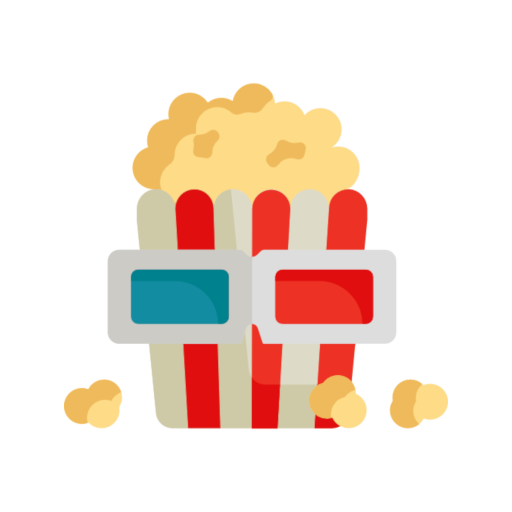Canela.TV Series and movies
Play on PC with BlueStacks – the Android Gaming Platform, trusted by 500M+ gamers.
Page Modified on: Jan 20, 2025
Play Canela.TV Series and movies on PC
ORIGINAL SERIES such as ‘Secretos de Villanas’ and ‘Secretos de las Indomables’ with some of the most iconic stars in the world of Latino entertainment like Gaby Spanic, Laura Zapata, Cynthia Klitbo, Aylin Mujica, Sabine Moussier, Geraldine Bazán, Sarah Mintz, Yuri, Alicia Machado, Ninel Conde, Amara ‘La Negra’, Patricia Manterola y Zuleyka Rivera.
An extensive collection of TURKISH NOVELAS: 'Hercai', 'Infieles', 'El Secreto de Feriha' and 'Me Robó Mi Vida'.
CANELA MUSIC with eight music video channels, ‘Mixtapes’ curated with the best videos from Latin artists and original shows.
CANELA DEPORTES brings you the best in sports with ‘100% Fútbol’, ‘El Dugout’, ‘Campeonas’, ‘Esquina Neutral’, MASL, and live channels.
CANELA KIDS offers exclusive content for kids of all ages 100% in Spanish and original shows like ‘Club Mundo Kids’, ‘SúperEllas’ and ‘StoryBook’, popular kid shows like ‘Barbie Dreamtopia’, ‘El Mundo de Ryan’ and ‘Love Diana’ plus nine live channels including ‘Moonbug’.
Best Hollywood Movie hits: action, comedy, romance, drama, thrillers and more.
What can you do within Canela.TV?
-Enjoy all the premium content available with 100% free access.
-Filter all the content to find just what you want to watch now.
-Receive personalized notifications to keep discovering more entertainment.
-Canela.TV personalize your catalogue according to your tastes to offer you the best user experience.
The best entertainment in one place. Download now and enjoy all the fun and excitement in just on click!
Canela.TV – Free TV in Spanish
For more information, visit https://www.canela.tv
Play Canela.TV Series and movies on PC. It’s easy to get started.
-
Download and install BlueStacks on your PC
-
Complete Google sign-in to access the Play Store, or do it later
-
Look for Canela.TV Series and movies in the search bar at the top right corner
-
Click to install Canela.TV Series and movies from the search results
-
Complete Google sign-in (if you skipped step 2) to install Canela.TV Series and movies
-
Click the Canela.TV Series and movies icon on the home screen to start playing