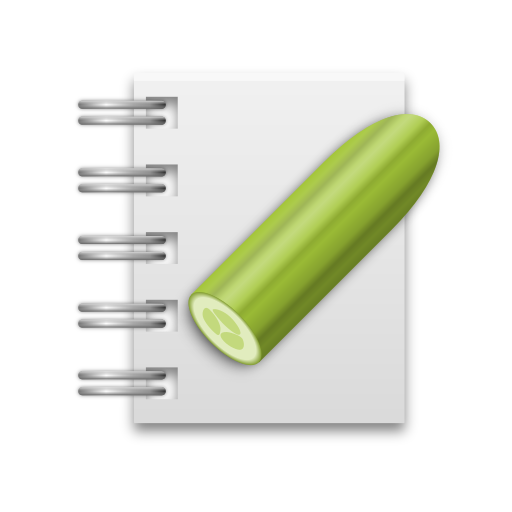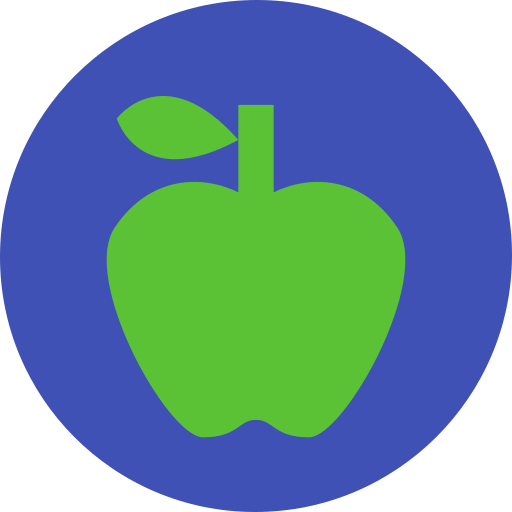
Diet Diary
Play on PC with BlueStacks – the Android Gaming Platform, trusted by 500M+ gamers.
Page Modified on: November 25, 2017
Play Diet Diary on PC
Features:
● Recording your daily diet history.
● Recording your daily exercises, medications and activities.
● Importing & Exporting data.
● Daily reminders.
Permissions:
● Internet and Phone State permissions used to send crash reports only.
● Storage permissions used to backup and restore data.
● Boot receiver permission used to setup notifications after boot.
Bugs:
If you're having trouble with Diet Diary, please report a bug at https://github.com/canyapan/DietDiaryApp/issues rather than just leaving a one-star review. If you use our bug tracker, we have a better chance of fixing whatever's giving you a hard time.
Contributions:
Diet Diary is an open-source application. Any contributions are welcomed and appreciated.
https://github.com/canyapan/DietDiaryApp
Translations:
Please help me to translate Diet Diary into your language.
https://hosted.weblate.org/projects/diet-diary/strings/
Play Diet Diary on PC. It’s easy to get started.
-
Download and install BlueStacks on your PC
-
Complete Google sign-in to access the Play Store, or do it later
-
Look for Diet Diary in the search bar at the top right corner
-
Click to install Diet Diary from the search results
-
Complete Google sign-in (if you skipped step 2) to install Diet Diary
-
Click the Diet Diary icon on the home screen to start playing