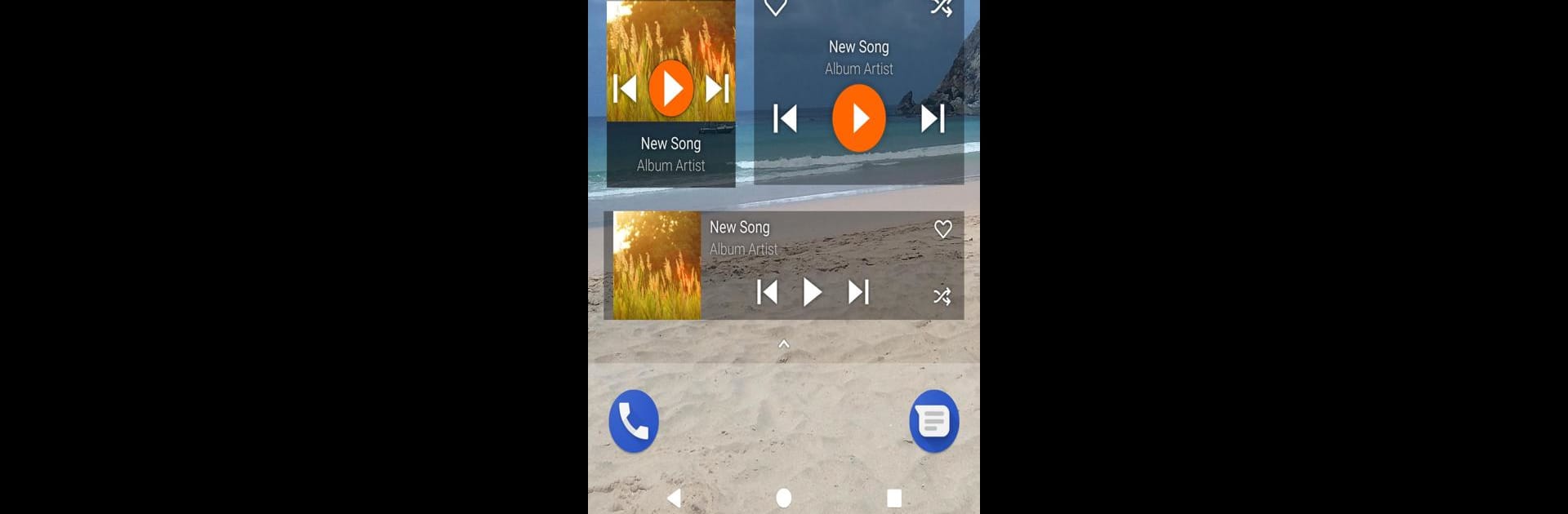

Music Player HD+ Equalizer
Play on PC with BlueStacks – the Android Gaming Platform, trusted by 500M+ gamers.
Page Modified on: November 25, 2019
Run Music Player HD+ Equalizer on PC or Mac
Upgrade your experience. Try Music Player HD+ Equalizer, the fantastic Music & Audio app from Carvalho Apps, from the comfort of your laptop, PC, or Mac, only on BlueStacks.
About the App
If you’re the type who’s always hunting for that perfect song—whether it’s for studying, chilling, or just cruising around—Music Player HD+ Equalizer might be just your style. Created by Carvalho Apps for the Music & Audio crowd, this player gives your tunes the boost they deserve, and lets you customize almost every aspect of your library. On your phone or using BlueStacks, you get a smart, good-looking app that looks after both your ears and your music collection.
App Features
-
Custom Sound Controls
Take command of your listening experience with independent controls for bass boost and audio effects. Dial things in exactly the way you like for every track. -
Personalized Equalizer
There’s a five-band equalizer here, and it’s not just for show. Create presets, tweak each frequency, and save your favorites—perfect for tailoring your sound anytime. -
Backgrounds, Your Way
Pick from a bunch of background images to set the vibe, or grab a pic from your own gallery. It’s your music, so set the scene how you want. -
All-in-One Format Support
Play just about anything you throw at it—mp3, m4a, ogg, flac, and a bunch more. Audio from videos? Sure, that too. And if it’s not your thing, you can always turn that feature off. -
Library That Makes Sense
Browse by artist, album, genre, folders, or even see what you’ve added lately. It’s simple to find what you’re looking for, plus you can organize your playlists to match your mood. -
Share and Set
Quick options let you send your favorite tracks to friends or set that new jam as your ringtone. A few taps and you’re set. -
Supercharged Album Art
Download album covers, artist pics, or folder images right from the internet to make your library pop. -
Tag Editing Magic
Messy tags? Fix them easily, even on SD card files. Edit details like composer or producer, pretty much across all popular music file types. -
Handy Widgets and Controls
Three exclusive widgets for your home screen, plus playback controls right on your lockscreen—even see album art while your device is locked. -
Everything in One Place
Need to quickly search for a track or view your most recently played songs? The search and recent features make that super easy. -
Playlist & Folder Playback
Whether you organize music into playlists or stick with folders, this player’s got you covered. -
Headphone & Lock Controls
Got headphones? Use their controls seamlessly with the app—or just manage playback straight from your lockscreen. -
Countdown Timer
Want some music to fall asleep to? Set the timer so the tunes fade out automatically. -
Smooth Animations
Swapping tracks isn’t boring—get a little animation each time you switch songs for a nice finishing touch. -
Quick Auto-scans
The app keeps up, scanning for new music so your library is always up to date.
And if you’re curious about running it on your PC with BlueStacks, everything still feels smooth and intuitive.
BlueStacks gives you the much-needed freedom to experience your favorite apps on a bigger screen. Get it now.
Play Music Player HD+ Equalizer on PC. It’s easy to get started.
-
Download and install BlueStacks on your PC
-
Complete Google sign-in to access the Play Store, or do it later
-
Look for Music Player HD+ Equalizer in the search bar at the top right corner
-
Click to install Music Player HD+ Equalizer from the search results
-
Complete Google sign-in (if you skipped step 2) to install Music Player HD+ Equalizer
-
Click the Music Player HD+ Equalizer icon on the home screen to start playing
