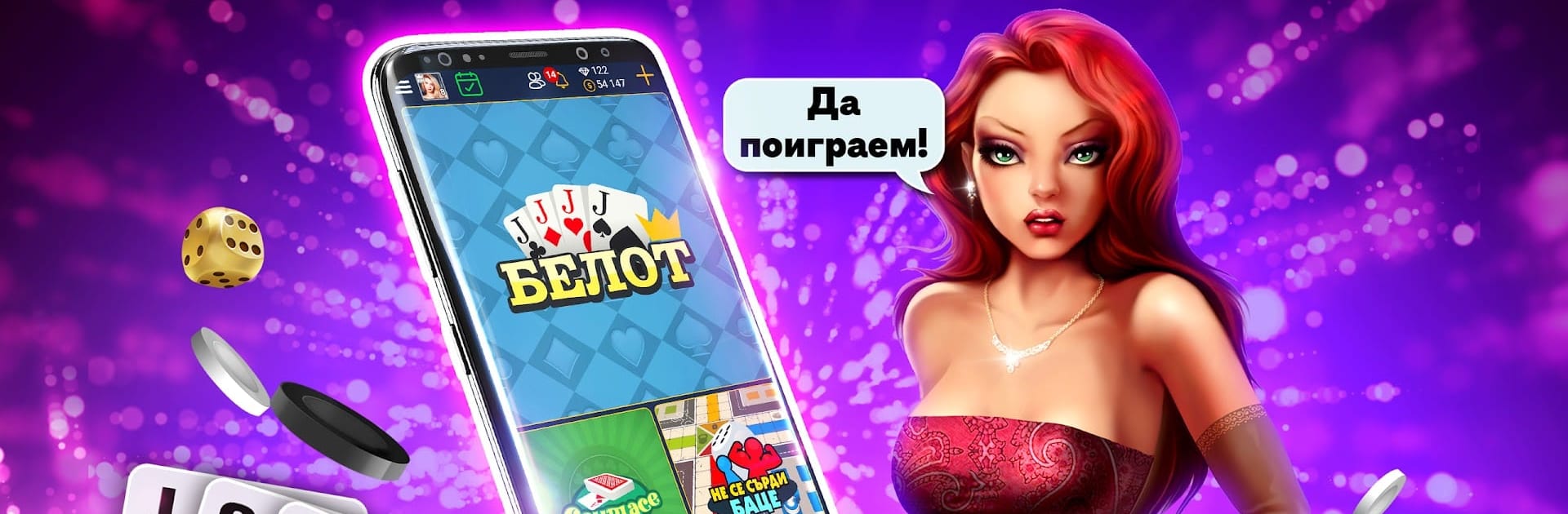

Belot.BG: Online Belot
Play on PC with BlueStacks – the Android Gaming Platform, trusted by 500M+ gamers.
Page Modified on: Jul 4, 2025
Play Belot.BG: Online Belot on PC or Mac
Step into the World of Belot.BG: Online Belot, a thrilling Card game from the house of Casualino Games. Play this Android game on BlueStacks App Player and experience immersive gaming on PC or Mac.
About the Game
Belot.BG: Online Belot, by Casualino Games, is your one-stop hub for classic card and board games with a lively social twist. Whether you have a competitive streak or just fancy a laid-back match with new pals, you’ll find yourself right at home here. The game brings together real opponents from all over, letting you play favorites like Belot or dive into variants like Santase and Swamp—plus some iconic board games—all from your phone, tablet, or even on your PC with BlueStacks.
Game Features
-
Multiple Classic Games
With Belot.BG: Online Belot, you’re not locked into just one game. Tackle team-based Belot (try to outplay the other pair to 151 points), challenge a friend to a head-to-head round of Santase, or see how you fare in the solo-focused Swamp. Not feeling card games today? There’s also Backgammon and Ludo, so you’ll never run out of options. -
Play Your Way
Go vertical or horizontal—pick however you want to hold your device. You can even switch to BlueStacks if you’re in the mood for a bigger screen. -
Stay Social
Join clubs, get chatting in public or private groups, and send gifts or emojis mid-game. Play with friends, invite new ones, or just hang out at the game tables with folks from all over. -
Clubs and Competitions
Create or join a club—with open or private setups—and decide if you want to keep things just social or head for club-based tournaments. Climb the leaderboards in different categories, from “Top Winners” to “Most Liked,” and see how you stack up weekly. -
Tournaments Galore
Prove your skills in a variety of tournaments, from knockout rounds and quick games to full weekend leagues. You can even create your own mini-tourney if you’ve got a group ready to compete. -
Non-Stop Rewards
Every win earns you something—think daily bonuses, piggy banks, collectible stamps, and loads of in-game rewards, including seasonal surprises. -
Cross-Device Progress
Hop from your phone to your tablet to your laptop (yes, on BlueStacks) without losing your progress or club connections.
Belot.BG: Online Belot packs a mix of competition, strategy, and sociable fun, all under one digital roof.
Ready to top the leaderboard? We bet you do. Let precise controls and sharp visuals optimized on BlueStacks lead you to victory.
Play Belot.BG: Online Belot on PC. It’s easy to get started.
-
Download and install BlueStacks on your PC
-
Complete Google sign-in to access the Play Store, or do it later
-
Look for Belot.BG: Online Belot in the search bar at the top right corner
-
Click to install Belot.BG: Online Belot from the search results
-
Complete Google sign-in (if you skipped step 2) to install Belot.BG: Online Belot
-
Click the Belot.BG: Online Belot icon on the home screen to start playing




