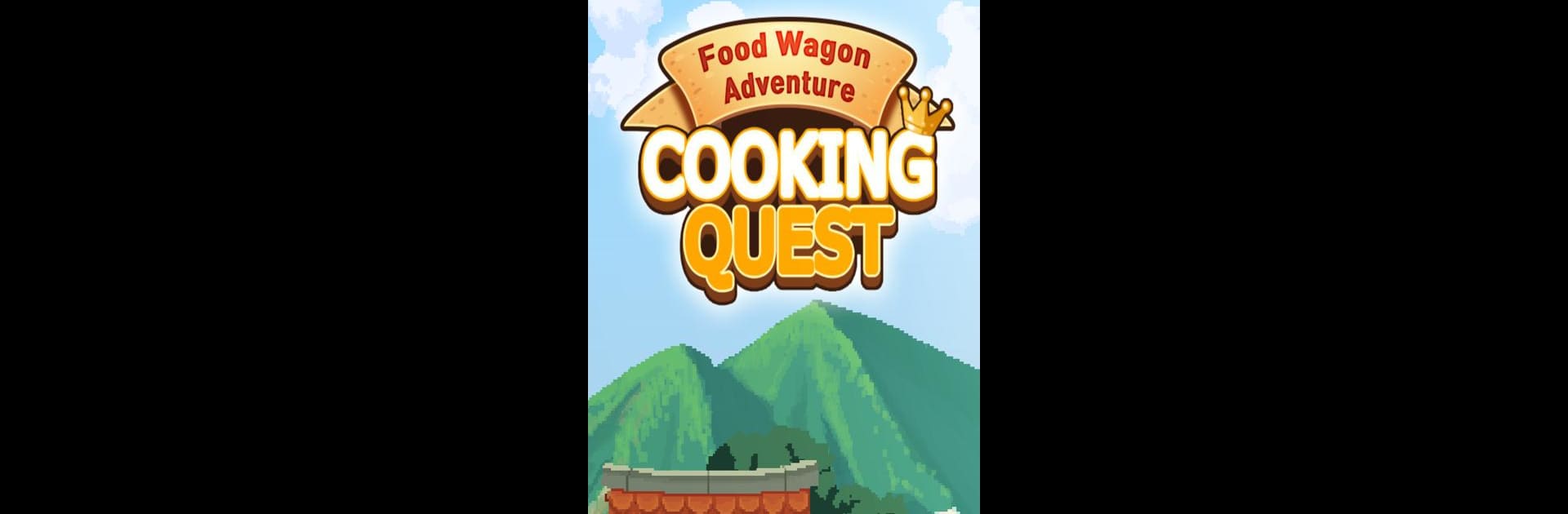
Cooking Quest VIP : Food Wagon
Play on PC with BlueStacks – the Android Gaming Platform, trusted by 500M+ gamers.
Page Modified on: Sep 10, 2024
Play Cooking Quest VIP : Food Wagon on PC or Mac
Step into the World of Cooking Quest VIP : Food Wagon, a thrilling Role Playing game from the house of Cat Lab. Play this Android game on BlueStacks App Player and experience immersive gaming on PC or Mac.
This game is all about running a food truck, but it’s got a twist—before you start cooking, you need to hunt for the right ingredients. You get this mix of exploring for supplies, managing a growing menu, and serving a crowd that keeps getting bigger. Traveling around the map leads to different festivals and competitions, so it’s not just local village stuff—you’re actually competing with other food trucks and keeping up with changing events. As you go, you pick up new recipes, unlock outfits, and bring new villagers into town, which means more possible customers.
Hiring chefs makes things easier once rush hour hits, and swapping out your truck for better models keeps the whole thing moving at a good pace. The way everything comes together—collecting recipes, improving the town, balancing fast service with going out to find wild new ingredients—makes it feel like a mix between an adventure game and a management sim. Playing it on PC through BlueStacks smooths out the controls, so it’s easy to keep up when things get busy. The VIP version skips ads and throws in some nice perks, so there’s less waiting around and more time actually playing. If the idea of seeing how far a food truck can go in a fantasy kingdom is interesting, this one keeps things active and light, with enough choices to keep things from getting old.
Make your gaming sessions memorable with precise controls that give you an edge in close combats and visuals that pop up, bringing every character to life.
Play Cooking Quest VIP : Food Wagon on PC. It’s easy to get started.
-
Download and install BlueStacks on your PC
-
Complete Google sign-in to access the Play Store, or do it later
-
Look for Cooking Quest VIP : Food Wagon in the search bar at the top right corner
-
Click to install Cooking Quest VIP : Food Wagon from the search results
-
Complete Google sign-in (if you skipped step 2) to install Cooking Quest VIP : Food Wagon
-
Click the Cooking Quest VIP : Food Wagon icon on the home screen to start playing



