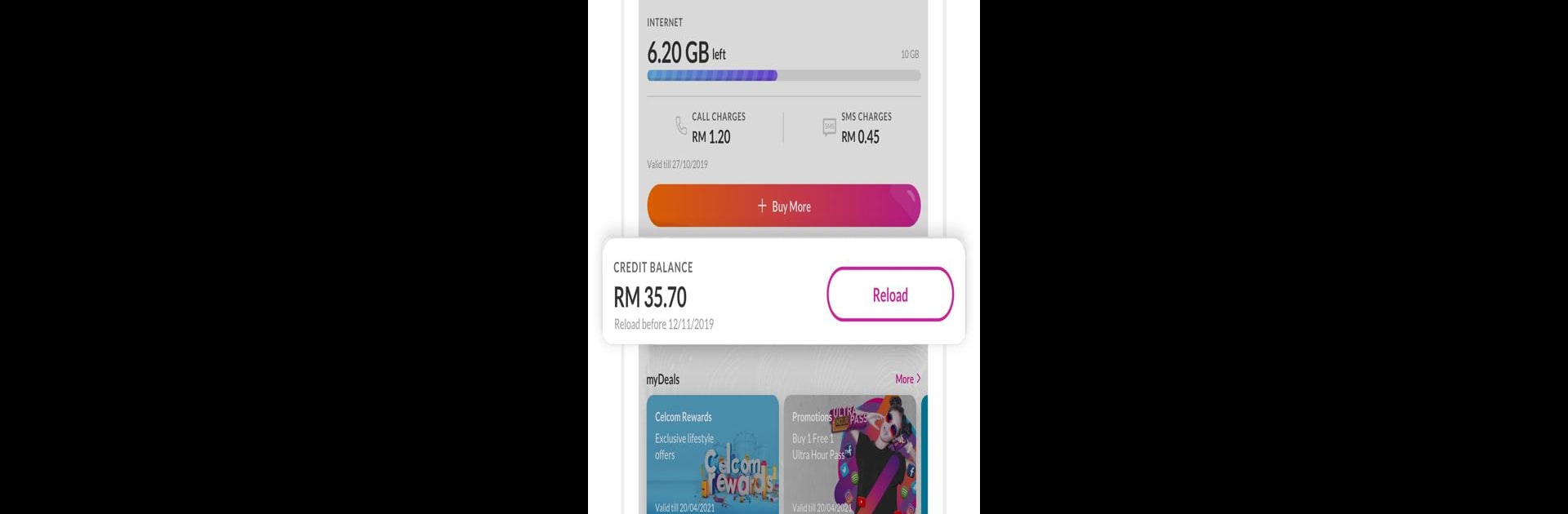

Celcom Life
Play on PC with BlueStacks – the Android Gaming Platform, trusted by 500M+ gamers.
Page Modified on: Jan 22, 2025
Run Celcom Life on PC or Mac
Get freedom from your phone’s obvious limitations. Use Celcom Life, made by Celcom Axiata Berhad, a Tools app on your PC or Mac with BlueStacks, and level up your experience.
About the App
Celcom Life by Celcom Axiata Berhad is your all-in-one mobile management tool designed to simplify your connectivity needs. Pay bills, reload credits, track usage, and enjoy personalized offers at your fingertips—all on Malaysia’s leading network. Stay connected locally and abroad with ease, and manage your SIM effortlessly.
App Features
Comprehensive Usage Details
– Get an overview of your Internet, calls, SMS, and roaming usage.
– Easily view your plan details, whether you’re using Postpaid, Prepaid, or Corporate accounts.
Seamless Payment Options
– Conveniently pay bills and reload through credit card, online banking, or Boost e-Wallet.
– Self-manage your SIM card replacement and request PUK codes if needed.
Exclusive for Postpaid & Prepaid
– Access personalized deals with just4ME™ and Celcom Rewards.
– Manage billing info, check statements, and enable auto-billing with just a tap.
Plan Personalization
– Mix & Match your Prepaid plan, or opt for unlimited add-ons and roaming passes.
User-Friendly Support
– Reach out easily for any queries or assistance needed.
– Locate Celcom stores nationwide with the Store Locator.
Experience smooth mobile management on PC or Mac with BlueStacks.
Big screen. Bigger performance. Use BlueStacks on your PC or Mac to run your favorite apps.
Play Celcom Life on PC. It’s easy to get started.
-
Download and install BlueStacks on your PC
-
Complete Google sign-in to access the Play Store, or do it later
-
Look for Celcom Life in the search bar at the top right corner
-
Click to install Celcom Life from the search results
-
Complete Google sign-in (if you skipped step 2) to install Celcom Life
-
Click the Celcom Life icon on the home screen to start playing



