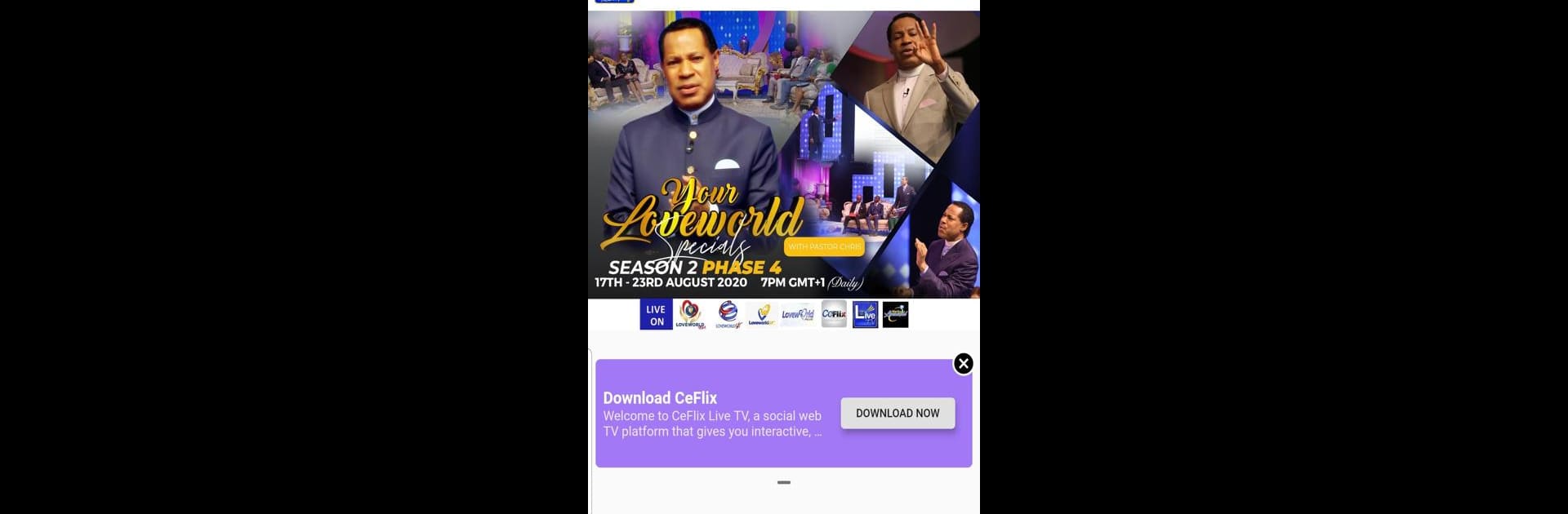
Live TV Mobile
Play on PC with BlueStacks – the Android Gaming Platform, trusted by 500M+ gamers.
Page Modified on: Jul 11, 2023
Run Live TV Mobile on PC or Mac
Upgrade your experience. Try Live TV Mobile, the fantastic Video Players & Editors app from LoveWorld Inc, from the comfort of your laptop, PC, or Mac, only on BlueStacks.
About the App
Ready to tune in and watch TV from your phone whenever you want? Live TV Mobile brings you all kinds of channels from the LoveWorld network, streaming live so you never miss a moment. Whether you’re looking to catch up on favorites, discover something new, or just have background TV while you’re relaxing, this app has you covered. It’s like having a TV in your pocket, but way more flexible.
App Features
- Instant Live Streaming
-
Flip through live broadcasts from LoveWorld USA, LoveWorld SAT, and LoveWorld TV with just a few taps. Everything streams right to your device in real time.
-
Multiple Channel Options
-
Not in the mood for one channel? No problem—switch between the different LoveWorld networks any time, all from one spot.
-
Simple, No-Fuss Controls
-
The interface is straightforward, making it super easy to jump straight into watching whatever you want, whenever you want.
-
Works on the Big Screen, Too
-
Want to enjoy streaming on your computer? Try Live TV Mobile through BlueStacks and catch your favorite shows in a bigger way.
-
Always Up-to-Date Content
- New shows and broadcasts are added as they happen, so there’s always something fresh to watch whenever the mood strikes.
BlueStacks gives you the much-needed freedom to experience your favorite apps on a bigger screen. Get it now.
Play Live TV Mobile on PC. It’s easy to get started.
-
Download and install BlueStacks on your PC
-
Complete Google sign-in to access the Play Store, or do it later
-
Look for Live TV Mobile in the search bar at the top right corner
-
Click to install Live TV Mobile from the search results
-
Complete Google sign-in (if you skipped step 2) to install Live TV Mobile
-
Click the Live TV Mobile icon on the home screen to start playing
