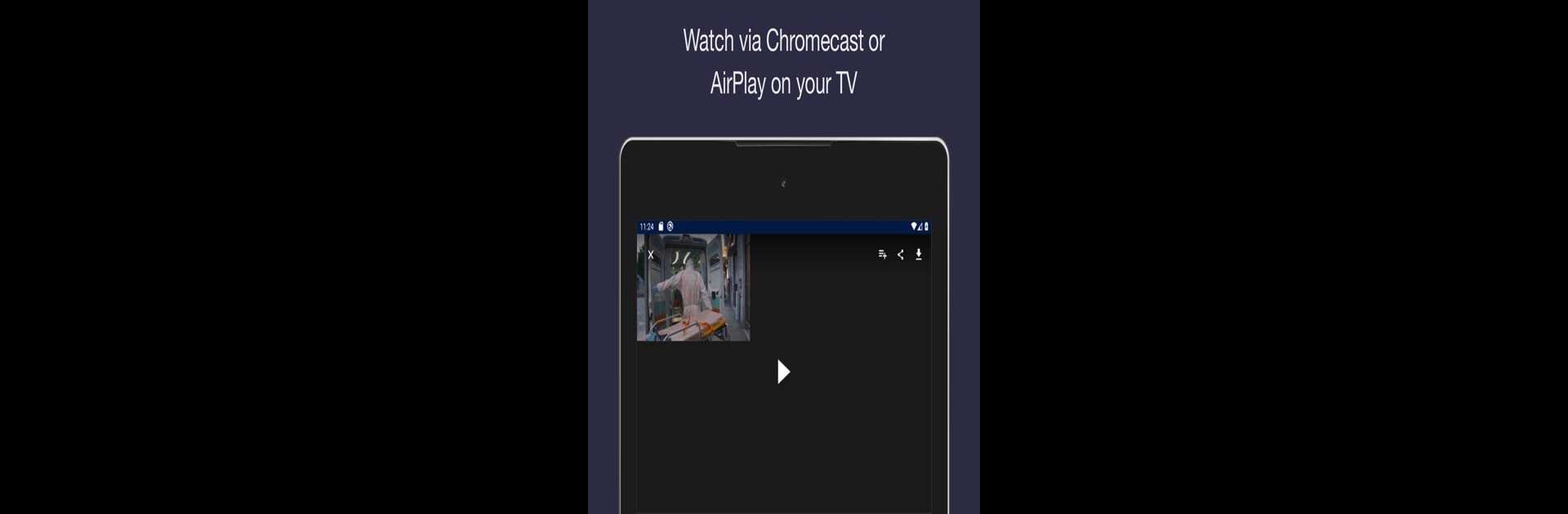

CGTN Now
Play on PC with BlueStacks – the Android Gaming Platform, trusted by 500M+ gamers.
Page Modified on: October 28, 2020
Run CGTN Now on PC or Mac
Let BlueStacks turn your PC, Mac, or laptop into the perfect home for CGTN Now, a fun Entertainment app from CGTN America.
About the App
Stay up to speed with what’s happening in North and South America with CGTN Now. Whether you’re curious about breaking news, major trends, or in-depth analysis, this app brings global stories right to your screen. If you want a front-row seat to the latest headlines and some real talk with world figures, CGTN Now has you covered, all packaged in a way that’s easy to tap through—especially if you’re using BlueStacks.
App Features
-
Extensive News Coverage
Get updates on big events, emerging trends, and local happenings around the Americas. CGTN Now stays focused on issues that matter most from both continents. -
Trusted Reporting Team
With over a dozen correspondents stationed throughout Central and South America, expect authentic stories and a range of perspectives you might not hear anywhere else. -
Exclusive Talk Shows
Tune into conversations with political leaders, influential business personalities, and experts from the world of entertainment—each episode bringing thoughtful insights on topics shaping our world. -
Global Perspective
Along with sharp regional coverage, the app gives you a look into how worldwide developments connect back to life in the Americas. -
User-Friendly Navigation
Find your way through stories, live shows, and highlights without the hassle. It’s all designed for quick browsing, whether you’re on your phone or catching up from your computer with BlueStacks.
Switch to BlueStacks and make the most of your apps on your PC or Mac.
Play CGTN Now on PC. It’s easy to get started.
-
Download and install BlueStacks on your PC
-
Complete Google sign-in to access the Play Store, or do it later
-
Look for CGTN Now in the search bar at the top right corner
-
Click to install CGTN Now from the search results
-
Complete Google sign-in (if you skipped step 2) to install CGTN Now
-
Click the CGTN Now icon on the home screen to start playing
