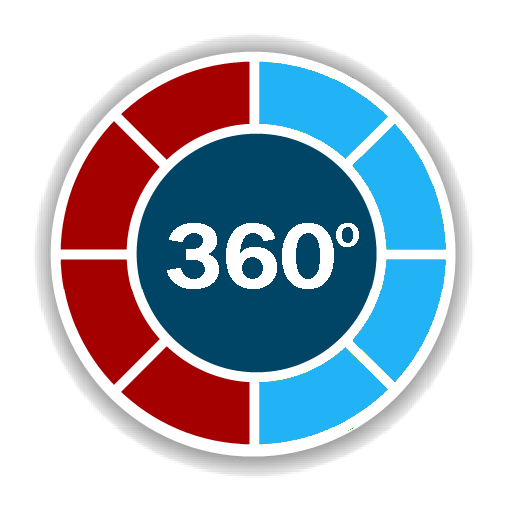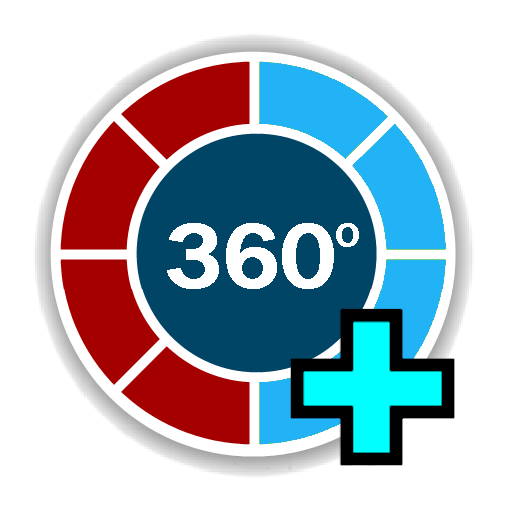
Digital Field Compass Plus
Play on PC with BlueStacks – the Android Gaming Platform, trusted by 500M+ gamers.
Page Modified on: January 30, 2015
Play Digital Field Compass Plus on PC
★ Shows current location.
★ User selectable coordinate grid.
★ Includes MGRS grid for military use.
★ Over 100 map datums.
★ Auto declination using the GPS.
★ No Ads.
Field Compass Plus is a powerful and simple compass app, with all the data you need on one clear screen. This easy to use Android compass has a unique sighting screen to take and store bearings to help keep you on track.
The app shows your heading on an analogue compass, together with a digital centre panel displaying your heading in degrees.
Your compass heading and bearings are referenced to True or Magnetic North. You can also adjust the Declination for your current location.
Record up to three compass bearings using the three middle buttons on the top tool bar. The bearings can be displayed around the compass and can be used to get a three point compass fix.
Can be used in a marine environment for sailing, boating (now includes pitch and roll fields)
A great compass to use when hiking, hill climbing, walking or for general outdoor navigation and map reading training.
Anyone interested in Orienteering should download this compass app as a backup compass.
Other features: -
Night mode with dimmed red colours.
Orientation field i.e. (N,S,E,W,NE,SW etc)
True North reference option
Declination field, with user configurable value
Play Digital Field Compass Plus on PC. It’s easy to get started.
-
Download and install BlueStacks on your PC
-
Complete Google sign-in to access the Play Store, or do it later
-
Look for Digital Field Compass Plus in the search bar at the top right corner
-
Click to install Digital Field Compass Plus from the search results
-
Complete Google sign-in (if you skipped step 2) to install Digital Field Compass Plus
-
Click the Digital Field Compass Plus icon on the home screen to start playing