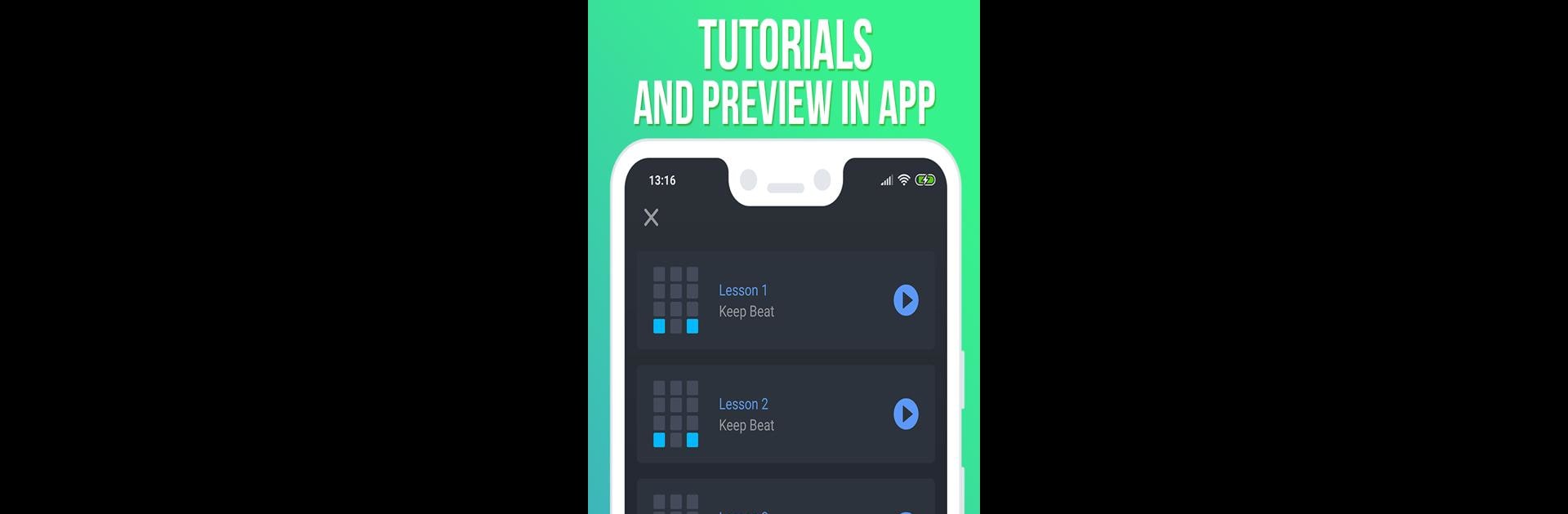

Drum Pads Guru
Play on PC with BlueStacks – the Android Gaming Platform, trusted by 500M+ gamers.
Page Modified on: September 11, 2019
Run Drum Pads Guru on PC or Mac
Multitask effortlessly on your PC or Mac as you try out Drum Pads Guru, a Music & Audio app by chebdev on BlueStacks.
About the App
If you’ve ever wanted to mess around with beats or build full tracks without a ton of equipment, Drum Pads Guru makes it feel doable and fun, not overwhelming. It’s all about tapping into your creativity—whether you’re into EDM, trap, hip-hop, or just want to experiment. Drum Pads Guru by chebdev isn’t just another drum machine; it feels like a smooth, playful playground for making music on the fly. You don’t need to be an expert to enjoy this Music & Audio app, but there’s plenty for experienced users too.
App Features
-
Fresh Sound Packs Every Month
There’s always something new to try, with free preset packs regularly added. You won’t get bored of looping the same old sounds. -
Intuitive Pad Layout
Each drum pad is clearly separated by color, so you can start jamming or building beats quickly. No fiddling around to remember what’s what. -
Easy Recording and Sharing
Capture your tracks as you play and instantly share them with friends—or even challenge them to a beat battle for fun. -
Customizable Sounds
Tweak the pitch of individual samples to get exactly the vibe you’re after. You can also switch up pad modes—choose hold for long sounds, or tap for snappy hits. -
Packed Pro Sound Library
From dubstep and chill to funky house or electro, there’s a massive collection of sounds crafted by professional DJs. You’re set, whatever your mood. -
Helpful Tutorials and Videos
If you’re new to beatmaking or just curious, there are easy-to-follow guides and videos to get you started. -
No Manual Updates Needed
New presets arrive on their own—just open the app and discover what’s fresh without hassle. -
All Devices Welcome
Whether you’re playing on your phone, tablet, or even through BlueStacks on another device, Drum Pads Guru keeps everything looking sharp and working smoothly. -
Simple, Clean Interface
Finding your way around is a breeze. The design is focused on getting creative, not getting lost in menus.
Eager to take your app experience to the next level? Start right away by downloading BlueStacks on your PC or Mac.
Play Drum Pads Guru on PC. It’s easy to get started.
-
Download and install BlueStacks on your PC
-
Complete Google sign-in to access the Play Store, or do it later
-
Look for Drum Pads Guru in the search bar at the top right corner
-
Click to install Drum Pads Guru from the search results
-
Complete Google sign-in (if you skipped step 2) to install Drum Pads Guru
-
Click the Drum Pads Guru icon on the home screen to start playing





