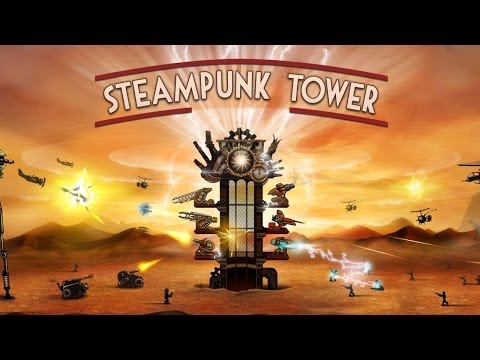Steampunk Tower
Play on PC with BlueStacks – the Android Gaming Platform, trusted by 500M+ gamers.
Page Modified on: Aug 27, 2024
Play Steampunk Tower on PC or Mac
Bring your A-game to Steampunk Tower, the Strategy game sensation from DreamGate Company. Give your gameplay the much-needed boost with precise game controls, high FPS graphics, and top-tier features on your PC or Mac with BlueStacks.
About the Game
Steampunk Tower tosses you right into the heat of battle, defending a seriously wild tower packed with heavy artillery and even stranger gadgets. As the commander working alongside the quirky Lord Bingham, you’ll fight off the Imperial Army, upgrade your firepower, and try to keep that precious Etherium Mine safe from all sorts of wild enemies. Expect a strategy experience where every decision counts—one minute you’re tweaking cannons, the next you’re facing off against hulking mechanical foes or swarms of determined foot soldiers.
Game Features
-
Epic Tower Defense Action
Steampunk Tower isn’t your typical tower defense game. Each floor brings new tactics, and you’re not just stuck watching—move turrets around, swap weapon placements, and stay constantly involved as waves crash against your defenses. -
Weapons Galore
From trusty machine guns and devastating cannons to lightning coils and saw launchers, you’ll unlock a killer arsenal. Upgrades actually matter—keep tuning your firepower to handle tougher, weirder enemies as you progress. -
Unlock and Upgrade Your Spire
The higher you climb through the campaign, the more levels you get to build onto your tower. Each promotion brings new weapon slots and sweet opportunities to rain more havoc on your enemies. -
Strategic Research and Customization
Lord Bingham’s loyal research head, Jane, helps you unlock upgrades and tech. Boost fire rates, toughen defenses, or supercharge new turret abilities—your choices shape how you take on the Imperial Army. -
Distinct Steampunk World
The steampunk style isn’t just a coat of paint, it’s everywhere: in the elegant, over-the-top visuals, the buzzing gadgets, and the jazzy big band soundtrack. Every battle has that unmistakable steam-age charm. -
Plenty of Challenges
With over 20 main missions and extra challenge skirmishes on the side, there’s always a new fight waiting. Think you’ve got a winning setup? The game will keep you guessing—and scrambling.
Playing Steampunk Tower on BlueStacks gives you the flexibility to really get into the action, whether you’re locked into a marathon session or just testing new turret combos for fun.
Ready to top the leaderboard? We bet you do. Let precise controls and sharp visuals optimized on BlueStacks lead you to victory.
Play Steampunk Tower on PC. It’s easy to get started.
-
Download and install BlueStacks on your PC
-
Complete Google sign-in to access the Play Store, or do it later
-
Look for Steampunk Tower in the search bar at the top right corner
-
Click to install Steampunk Tower from the search results
-
Complete Google sign-in (if you skipped step 2) to install Steampunk Tower
-
Click the Steampunk Tower icon on the home screen to start playing