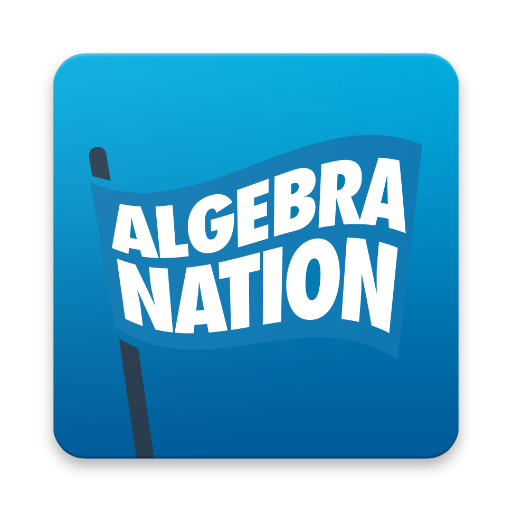Roav Charger
Play on PC with BlueStacks – the Android Gaming Platform, trusted by 500M+ gamers.
Page Modified on: January 15, 2020
Play Roav Charger on PC
- Find My Car
- Fast FM Radio Frequency Tuner
- Instantly Pair with Smart Car Charger F2
What is Roav Smart Car Charger F2?
F2 is a Bluetooth FM transmitter with built-in charging capabilities. F2 pairs with your smartphone to broadcast calls, music, and navigation directions to your car's FM radio so you can hear everything using your car's speakers.
How the Find My Car feature works
1. After you have paired F2 with the Roav app, when you stop your engine, the Roav app will lock onto your F2's GPS location automatically.
2. When you can't remember where you parked, use this app to find your way back to your car.
3. Walk in the direction the arrow points.
4. When you are close to your car, the Roav app will display "Nearby".
If you have any questions regarding the Roav app, please contact us at support@goroav.com.
Play Roav Charger on PC. It’s easy to get started.
-
Download and install BlueStacks on your PC
-
Complete Google sign-in to access the Play Store, or do it later
-
Look for Roav Charger in the search bar at the top right corner
-
Click to install Roav Charger from the search results
-
Complete Google sign-in (if you skipped step 2) to install Roav Charger
-
Click the Roav Charger icon on the home screen to start playing