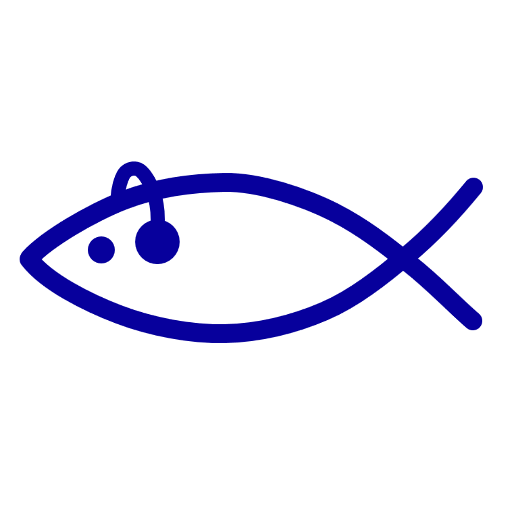Soulspace Christian Meditation
Play on PC with BlueStacks – the Android Gaming Platform, trusted by 500M+ gamers.
Page Modified on: April 24, 2020
Play Soulspace Christian Meditation on PC
The Soulspace experience features:
- Original, easy-to-use meditations delivered daily
- A full library of categorized meditations such as healing, anxiety, love, joy, purpose and more.
- Exclusive sleep scriptures and songs to help you find rest.
- A continually-growing resource center with courses to help build mindfulness practices and reduce stress and un-hurry your soul.
With Soulspace, you get free daily meditations and a limited selection of themed meditations. Subscribe to Soulspace premium to unlock all content in every category.
When subscribed to our Soulspace Premium, you get everything in free plus all content unlocked including themed meditations, lullabies and sleep scriptures.
Play Soulspace Christian Meditation on PC. It’s easy to get started.
-
Download and install BlueStacks on your PC
-
Complete Google sign-in to access the Play Store, or do it later
-
Look for Soulspace Christian Meditation in the search bar at the top right corner
-
Click to install Soulspace Christian Meditation from the search results
-
Complete Google sign-in (if you skipped step 2) to install Soulspace Christian Meditation
-
Click the Soulspace Christian Meditation icon on the home screen to start playing