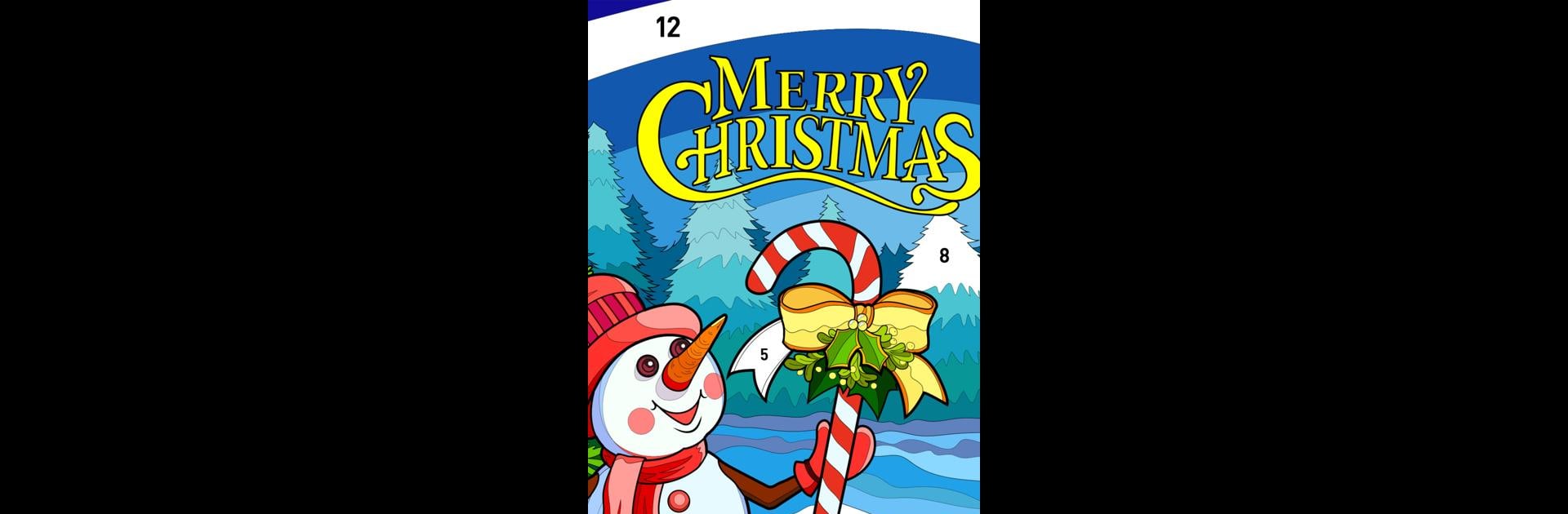
Christmas Winter Coloring Book
Play on PC with BlueStacks – the Android Gaming Platform, trusted by 500M+ gamers.
Page Modified on: Sep 25, 2023
Play Christmas Winter Coloring Book on PC or Mac
Join millions to experience Christmas Winter Coloring Book, an exciting Board game from OneStudioTeam. With BlueStacks App Player, you are always a step ahead of your opponent, ready to outplay them with faster gameplay and better control with the mouse and keyboard on your PC or Mac.
About the Game
If cozy winter vibes and creativity sound like a good combo, Christmas Winter Coloring Book might just be your next favorite way to kick back. This board game from OneStudioTeam wraps you up in a world of holiday scenes, where every coloring page is a chance to relax and make something beautiful—no art skills required. Whether you’re a casual colorist or want to zone out with something fun on BlueStacks, it’s all about letting your imagination take the lead.
Game Features
-
Color-by-Number Simplicity
Not sure where to start? Just follow the numbers—swipe, tap, and match colors. Even if you’ve never tried digital coloring before, you’ll get the hang of it in no time. -
Loads of Festive Art
Expect to find all the classic holiday icons—think snowflakes, Santa, cheerful critters, and sparkly ornaments—waiting for you to color them however you want. -
Relaxing Winter Atmosphere
Busy day? Sink into a slower pace as you color at your own speed. This game is designed to help you de-stress and unwind, especially when things get hectic. -
Intricate Pages for Adults
It isn’t just for kids—there are plenty of complex and detailed illustrations for grown-ups who want a bigger challenge (or just love pretty patterns). -
Daily New Challenges
If you’re after something fresh, look out for daily coloring challenges offering exclusive new designs. Something different to try each day! -
Community Fun
Love showing off your finished artwork? There’s an option to share your pages with other players and check out their masterpieces for inspiration. -
Accessible for Every Skill Level
Whether you’re a coloring newbie or an old pro, there’s no wrong way to play. The controls are intuitive, and options are wide open for all ages. -
Explore More on BlueStacks
Want a bigger canvas or just a more comfortable way to play? Christmas Winter Coloring Book works great on BlueStacks, letting you color with all the space you need.
Jump into winter scenes, festive characters, and cozy moments—one color at a time.
Ready to top the leaderboard? We bet you do. Let precise controls and sharp visuals optimized on BlueStacks lead you to victory.
Play Christmas Winter Coloring Book on PC. It’s easy to get started.
-
Download and install BlueStacks on your PC
-
Complete Google sign-in to access the Play Store, or do it later
-
Look for Christmas Winter Coloring Book in the search bar at the top right corner
-
Click to install Christmas Winter Coloring Book from the search results
-
Complete Google sign-in (if you skipped step 2) to install Christmas Winter Coloring Book
-
Click the Christmas Winter Coloring Book icon on the home screen to start playing
