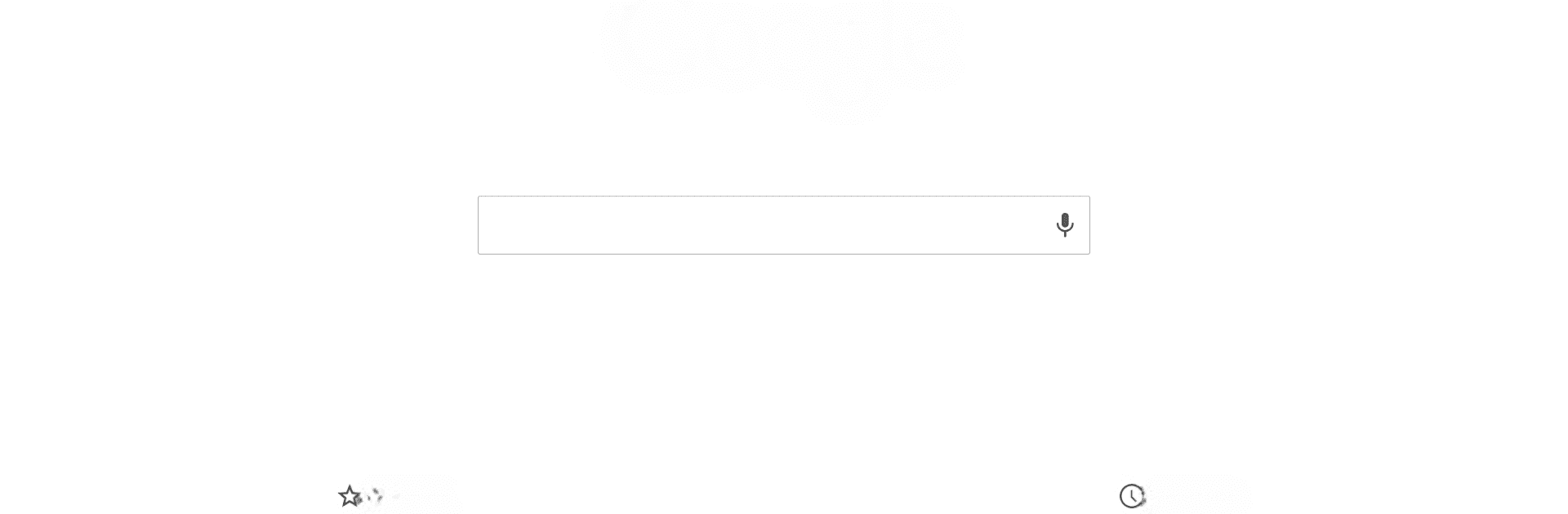

Chrome Canary (Unstable)
Play on PC with BlueStacks – the Android Gaming Platform, trusted by 500M+ gamers.
Page Modified on: Jul 24, 2025
Run Chrome Canary (Unstable) on PC or Mac
What’s better than using Chrome Canary (Unstable) by Google LLC? Well, try it on a big screen, on your PC or Mac, with BlueStacks to see the difference.
About the App
Curious about what’s next for the Chrome browser? Chrome Canary (Unstable) gives you a first look at the newest features and experiments from Google LLC—sometimes before anyone else. It’s designed with developers and advanced users in mind, serving up the latest updates almost daily. Expect new things to test, a bit of unpredictability, and the inside scoop on where Chrome’s heading. You can even try it out on your desktop with BlueStacks if you want a bigger workspace.
App Features
-
Cutting-Edge Experiments
Test out fresh Chrome features before they hit the mainstream. Chrome Canary (Unstable) is the early testing ground, so you’ll spot changes and experimental tools first. -
Frequent Updates
Updates come in hot and fast—sometimes multiple times a week. If you like seeing progress happen in real time, this will keep your browser feeling new almost every day. -
Direct Feedback Channel
Your opinion counts. Spot something odd? Have an idea? You can jump right to “Help & Feedback” in the menu and share what you think, helping shape future versions. -
A Playground for Developers
Perfect for those who like tinkering or building for the web. Get under the hood, see how things work, and road-test new web features in advance. -
Warning: Unpredictable
Since this is an experimental release, don’t be surprised if things break or crash occasionally. That’s all part of pushing the limits. -
Flexible Access
If your phone feels cramped, use BlueStacks to run Chrome Canary (Unstable) on your laptop or PC for some extra elbow room.
Eager to take your app experience to the next level? Start right away by downloading BlueStacks on your PC or Mac.
Play Chrome Canary (Unstable) on PC. It’s easy to get started.
-
Download and install BlueStacks on your PC
-
Complete Google sign-in to access the Play Store, or do it later
-
Look for Chrome Canary (Unstable) in the search bar at the top right corner
-
Click to install Chrome Canary (Unstable) from the search results
-
Complete Google sign-in (if you skipped step 2) to install Chrome Canary (Unstable)
-
Click the Chrome Canary (Unstable) icon on the home screen to start playing



