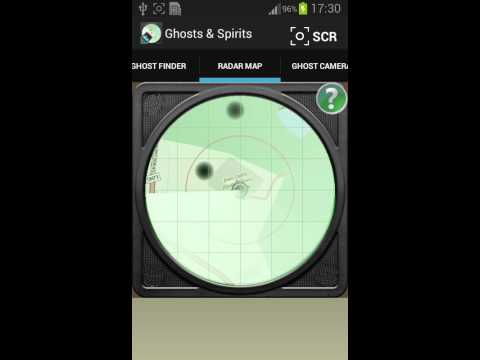Ghosts Prank
Play on PC with BlueStacks – the Android Gaming Platform, trusted by 500M+ gamers.
Page Modified on: September 1, 2018
Play Ghosts Prank on PC
- Magnetophone: converts the sensor readings into sounds
- Paranormal Detector: detects level of paranormal activity
- Radar Map: draw in the city map the exact point of the detected energy
- Ghost Finder: help to locate focus of energy using gauss field
- Ghost Camera: converts sensor readings into images
We don't offer guarantees of accuracy or any warranties, therefore, since results from this application cannot be verified scientifically the app should be used for entertainment purposes.
Play Ghosts Prank on PC. It’s easy to get started.
-
Download and install BlueStacks on your PC
-
Complete Google sign-in to access the Play Store, or do it later
-
Look for Ghosts Prank in the search bar at the top right corner
-
Click to install Ghosts Prank from the search results
-
Complete Google sign-in (if you skipped step 2) to install Ghosts Prank
-
Click the Ghosts Prank icon on the home screen to start playing