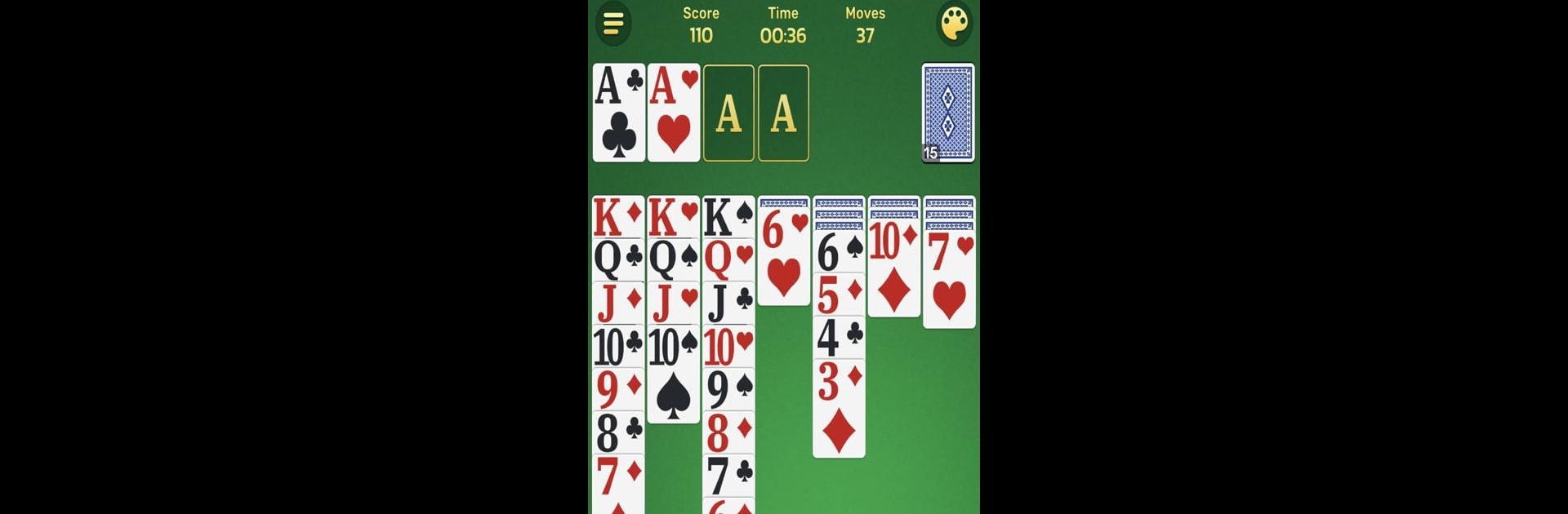
Solitaire Classic Games
Play on PC with BlueStacks – the Android Gaming Platform, trusted by 500M+ gamers.
Page Modified on: Aug 29, 2025
Play Solitaire Classic Games on PC or Mac
Explore a whole new adventure with Solitaire Classic Games, a Card game created by JoyDot. Experience great gameplay with BlueStacks, the most popular gaming platform to play Android games on your PC or Mac.
Solitaire Classic Games keeps things really simple, and that’s a big part of the appeal. The cards themselves are easy on the eyes—large, with bold numbers, and none of those tiny details that get lost on a small screen. It all just looks clear, whether playing a quick round during a break or winding down at the end of the day. Moving cards around feels natural—just tap or drag and it cooperates, so anyone who remembers old-school solitaire on a computer will feel right at home, even on a PC with something like BlueStacks.
There’s a daily challenge tucked in, so anyone wanting a gentle nudge has something to look forward to, but it’s never pushy about streaks or timers. The customization is surprisingly cozy, with soothing backgrounds and calm designs that make the whole thing feel inviting—not flashy or loud. Occasionally, there are little rewards and events that add a touch of newness without piling on stuff to keep up with. It’s solitaire, but just a bit softer and more relaxed—good for zoning out or keeping your mind busy in a chill way.
Slay your opponents with your epic moves. Play it your way on BlueStacks and dominate the battlefield.
Play Solitaire Classic Games on PC. It’s easy to get started.
-
Download and install BlueStacks on your PC
-
Complete Google sign-in to access the Play Store, or do it later
-
Look for Solitaire Classic Games in the search bar at the top right corner
-
Click to install Solitaire Classic Games from the search results
-
Complete Google sign-in (if you skipped step 2) to install Solitaire Classic Games
-
Click the Solitaire Classic Games icon on the home screen to start playing
