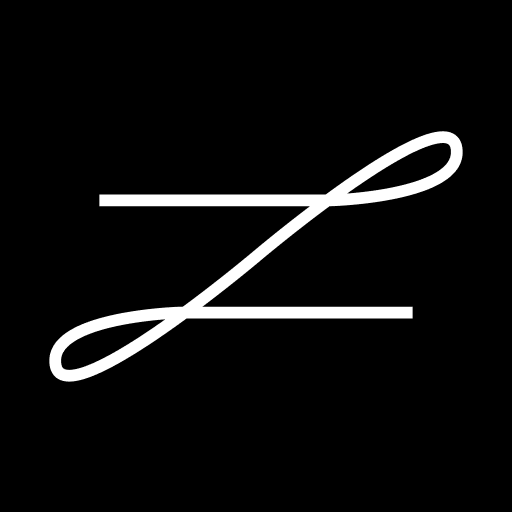Clean Smarts
Play on PC with BlueStacks – the Android Gaming Platform, trusted by 500M+ gamers.
Page Modified on: December 30, 2019
Play Clean Smarts on PC
Clients can notify you of issues and send chat messages. You can even set up client supervisor accounts over multiple locations.
Cleaners report at their assigned locations and can see exactly what they need to do. When supplies run low, cleaners can send supply requests.
As a manager, you can see when and where your staff have checked in for work. Inspectors evaluate how the cleaners are doing, and cleaners see which tasks they are doing well and which tasks they can improve on.
Clean Smarts gives you complete visibility into your business!
Note: you must have an account with Clean Smarts to use the app.
Visit www.cleansmarts.com for more details
Play Clean Smarts on PC. It’s easy to get started.
-
Download and install BlueStacks on your PC
-
Complete Google sign-in to access the Play Store, or do it later
-
Look for Clean Smarts in the search bar at the top right corner
-
Click to install Clean Smarts from the search results
-
Complete Google sign-in (if you skipped step 2) to install Clean Smarts
-
Click the Clean Smarts icon on the home screen to start playing