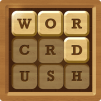Kitty Scramble: Word Finding Game
Play on PC with BlueStacks – the Android Gaming Platform, trusted by 500M+ gamers.
Page Modified on: April 10, 2019
Play Kitty Scramble: Word Finding Game on PC or Mac
Bring your A-game to Kitty Scramble: Word Finding Game, the Word game sensation from Clever Apps Pte. Ltd.. Give your gameplay the much-needed boost with precise game controls, high FPS graphics, and top-tier features on your PC or Mac with BlueStacks.
Kitty Scramble is one of those word games where there’s a bunch of jumbled-up letters on the screen, and the goal is to swipe out actual words from the mess. The twist with this one is that there’s a cheerful cat cheering things along, and the whole thing feels light and friendly, with a lot of bright colors and smooth animations. It’s easy to get started — just swipe over letters to spell out words, and the little cat gets excited when one’s found. Some of the words come quickly, but others feel hidden in plain sight, so there’s that nice mix of easy moments and little challenges that make it tough to put down.
The game keeps things fresh by adding all sorts of different puzzle boards, so it doesn’t get boring after a few rounds. Occasionally it’ll toss out hints if someone gets stuck, which helps keep things moving — it’s not the sort of game that gets frustrating. Playing with friends is built right in, so there’s a bit of a social angle if anyone feels like inviting others or comparing scores. There are daily prizes and bonuses, and things like connecting to Facebook toss in little rewards, which stack up over time. Works smoothly on PC too, especially when played on BlueStacks, since the controls are straightforward — it just feels comfortable whether someone’s playing for a few minutes or way longer than planned. The difficulty does ramp up, so it actually gives the brain a workout, but there’s enough help built in that it stays enjoyable. Overall, it’s got a laid-back feel and a cute setup, but there’s solid word puzzle challenge underneath it all.
Get ready for a buttery smooth, high-performance gaming action only on BlueStacks.
Play Kitty Scramble: Word Finding Game on PC. It’s easy to get started.
-
Download and install BlueStacks on your PC
-
Complete Google sign-in to access the Play Store, or do it later
-
Look for Kitty Scramble: Word Finding Game in the search bar at the top right corner
-
Click to install Kitty Scramble: Word Finding Game from the search results
-
Complete Google sign-in (if you skipped step 2) to install Kitty Scramble: Word Finding Game
-
Click the Kitty Scramble: Word Finding Game icon on the home screen to start playing