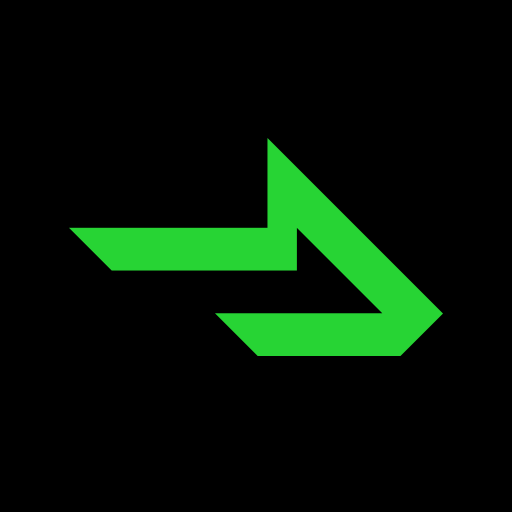Clever Commute
Play on PC with BlueStacks – the Android Gaming Platform, trusted by 500M+ gamers.
Page Modified on: December 1, 2019
Play Clever Commute on PC
Our technology filters and presents this data to help you navigate and de-stress your commute.
Clever Commute began in 2006 and is THE premier source of information for suburban commuters.
If you don't yet know about Clever Commute, then please check us out. We've been featured in The New York Times, The Wall Street Journal, CBS, NBC, CNN, USA Today, and many...many more.
Play Clever Commute on PC. It’s easy to get started.
-
Download and install BlueStacks on your PC
-
Complete Google sign-in to access the Play Store, or do it later
-
Look for Clever Commute in the search bar at the top right corner
-
Click to install Clever Commute from the search results
-
Complete Google sign-in (if you skipped step 2) to install Clever Commute
-
Click the Clever Commute icon on the home screen to start playing