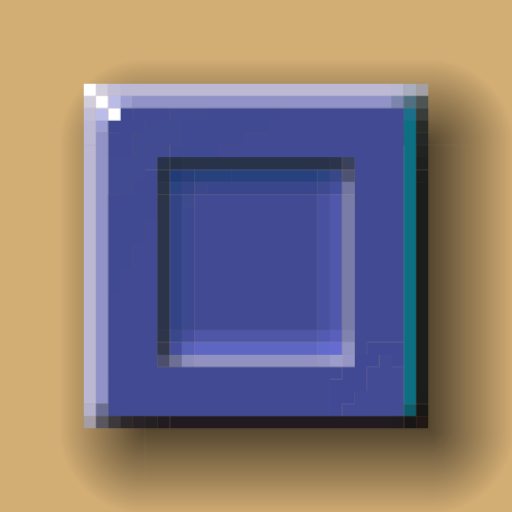Sokoban Galaxies 3D
Play on PC with BlueStacks – the Android Gaming Platform, trusted by 500M+ gamers.
Page Modified on: October 16, 2019
Play Sokoban Galaxies 3D on PC
Sokoban Galaxies 3D : The push the box game that hails from Japan - is now available free and 3D! Plus, some intergalactic twists to the original...
GAME SET-UP: This transport logic puzzle game is easy to learn but hard to put down! The gameboard floats in hyper-space. Boxes are on some squares and storage locations in others, marked by a green target.
GAMEPLAY: Your mission: control the slimy alien character. Push each Sokoban box to the green target. The puzzle is solved when all boxes are pushed into the proper goals.
TO MOVE THE SLIMY ALIEN:
- TAP a spot on the board and the alien will move there.
- SWIPE in the direction you want the alien to move.
- USE ON-SCREEN CONTROLS to move the alien up, down, left, or right.
Keep in mind, you can only move the alien or the storage box into EMPTY spaces in Sokoban Galaxies 3D. You can't jump over boxes/rocks.
ARE YOU A PUSHBOX MASTER?
PLAY with 2,3,4, or 5 boxes. Do you have what it takes to push all boxes to their destinations?
CHOOSE from "easy," "regular," or "difficult" box puzzle.
This Sokoban puzzle game is different : We swapped out boring boxes for solid rocks with circles. The circles switch from red to green once positioned in the proper destination. It’s more fun, and colorful, this way.
STRATEGY TIPS
- We think Sokoban Galaxies 3D is a blast. You may switch to push box 2D mode on-screen anytime.
- Boxes must be pushed - not pulled. Keep in mind as you strategize!
Play Sokoban Galaxies 3D on PC. It’s easy to get started.
-
Download and install BlueStacks on your PC
-
Complete Google sign-in to access the Play Store, or do it later
-
Look for Sokoban Galaxies 3D in the search bar at the top right corner
-
Click to install Sokoban Galaxies 3D from the search results
-
Complete Google sign-in (if you skipped step 2) to install Sokoban Galaxies 3D
-
Click the Sokoban Galaxies 3D icon on the home screen to start playing