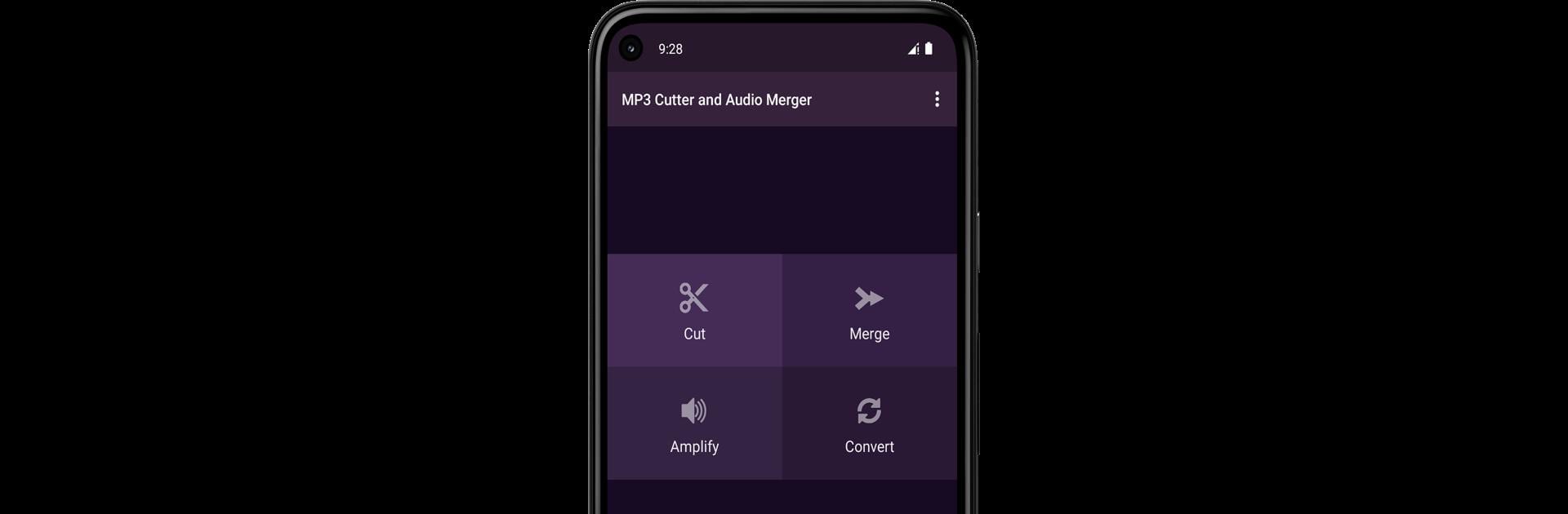
MP3 Cutter and Audio Merger
Play on PC with BlueStacks – the Android Gaming Platform, trusted by 500M+ gamers.
Page Modified on: Jan 5, 2025
Run MP3 Cutter and Audio Merger on PC or Mac
Get freedom from your phone’s obvious limitations. Use MP3 Cutter and Audio Merger, made by Clogica, a Music & Audio app on your PC or Mac with BlueStacks, and level up your experience.
About the App
Ever wanted to trim your favorite song, combine audio tracks, or set up the perfect custom ringtone? MP3 Cutter and Audio Merger by Clogica makes all that surprisingly straightforward. It’s built for quick music editing right from your device, letting you snip, merge, and personalize audio files without any hassle. If you’re in the Music & Audio crowd and want simple-yet-powerful tools, this app keeps things easy—and a little fun.
App Features
-
Music File Editing Made Simple
Snip your audio files just how you like them. Whether it’s a tune you love or something you recorded, the app helps you cut and save the exact section you want. -
Merge & Join Audio
Want to combine tracks into one seamless file? You can easily merge multiple MP3, WAV, AAC, and even OGG files, so making custom playlists or mashups is a breeze. -
Wide Format Support
It’s not limited to MP3s—edit files in a bunch of formats, like WAV, 3GPP/AMRR, and more. Super handy if your playlist is all over the place. -
Built-In Audio Recorder
Forgot to grab a sound you wanted to edit? No worries—just use the built-in recorder to capture it on the spot and start editing right away. -
Intuitive Waveform View
See your audio as a waveform you can zoom in and out of at four different levels. That makes it easy to find the perfect spot to trim or play. -
Playback & Preview
Tap any spot on the audio’s waveform to play from that section, so you can hear changes in real time and get your cuts just right. -
Custom Ringtones & Notifications
Save edited clips as ringtones, alarms, or notifications—assign them to contacts or set as your default, all right inside the app. -
Easy Sharing
Want to share your latest remix or a new ringtone with friends? Send your creations directly through your go-to messaging apps. -
Ringtone Management Tools
Edit and organize your audio clips, set names for new creations, and clean up old ringtones with just a few taps. -
Seamless on Big Screens
If you like working with audio on a larger display, BlueStacks lets you use this app comfortably right on your PC or Mac.
BlueStacks gives you the much-needed freedom to experience your favorite apps on a bigger screen. Get it now.
Play MP3 Cutter and Audio Merger on PC. It’s easy to get started.
-
Download and install BlueStacks on your PC
-
Complete Google sign-in to access the Play Store, or do it later
-
Look for MP3 Cutter and Audio Merger in the search bar at the top right corner
-
Click to install MP3 Cutter and Audio Merger from the search results
-
Complete Google sign-in (if you skipped step 2) to install MP3 Cutter and Audio Merger
-
Click the MP3 Cutter and Audio Merger icon on the home screen to start playing



