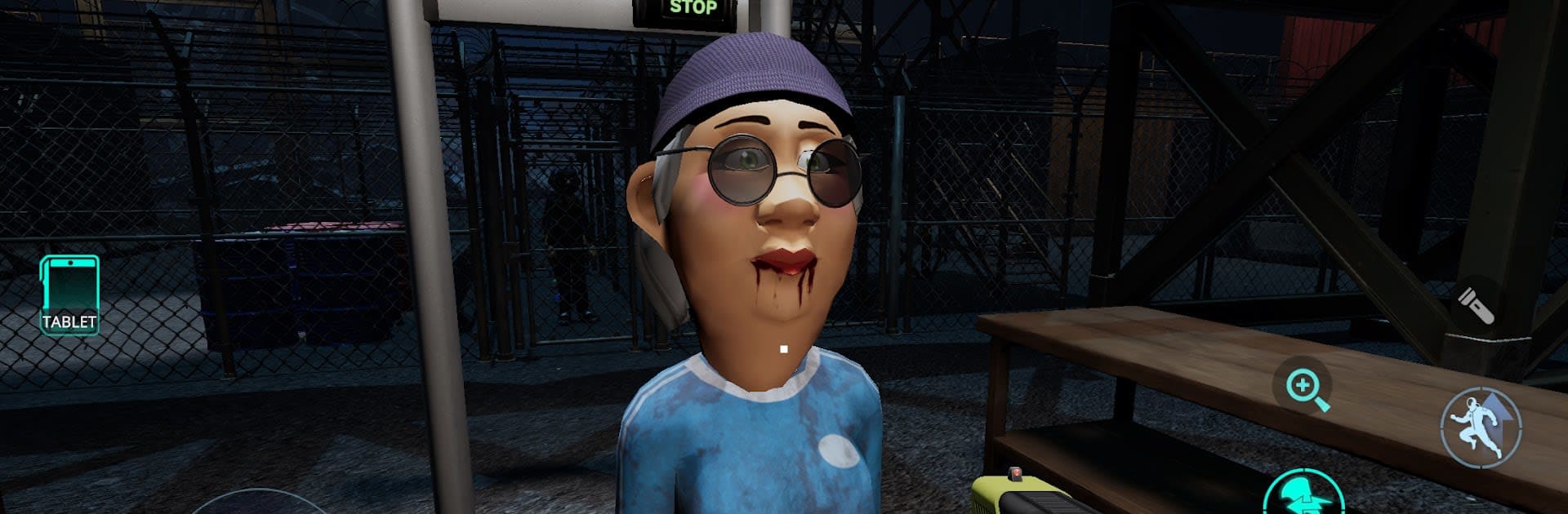
Quarantine Check Border Patrol
Play on PC with BlueStacks – the Android Gaming Platform, trusted by 500M+ gamers.
Page Modified on: Dec 3, 2025
Play Quarantine Check Border Patrol on PC or Mac
Explore a whole new adventure with Quarantine Check Border Patrol, a Role Playing game created by CoAct Playworks. Experience great gameplay with BlueStacks, the most popular gaming platform to play Android games on your PC or Mac.
About the Game
Ever wondered what it’d be like to work border patrol… in the middle of a zombie outbreak? Quarantine Check Border Patrol from CoAct Playworks throws you right into that chaos. You’ll find yourself juggling paperwork, tough decisions, and the relentless pressure of a world gone sideways. It’s equal parts tense border inspector and wild, living-on-the-edge survival, with every new shift bringing a fresh set of challenges.
Game Features
-
Inspection Under Pressure
You’re not just checking for sketchy passports—now you’re watching for bite marks and infection symptoms, too. Each person at the gate could be your death sentence or humanity’s last hope. -
Base Building and Upgrades
Strengthen your border zone with improved gates, higher walls, powerful turrets, and medical gear. The stronger your defenses, the better your odds when the horde arrives after sundown. -
Resource Juggling
Ammo, fuel, test kits—it’s all limited and every decision matters. Maybe you send a suspicious survivor to quarantine, but use up precious supplies. Or you gamble and risk letting a zombie through—risk and reward are always hanging over every choice. -
Day and Night Surprises
Things are calm enough during daylight. But once night hits? Zombies pour in and chaos breaks loose, so you’d better be ready. -
Real Consequences
Every stamp, every order, and every split-second call changes how the rest of the quarantine zone sees you—and whether they survive. Your choices build toward different endings, so play it safe… or not. -
Unexpected Events
No two shifts work out the same. From sudden riots to frantic supply drops and the occasional unexpected boss zombie, there’s always something new to throw you off balance.
Prefer to play on a bigger screen? Quarantine Check Border Patrol runs smoothly on BlueStacks, too, if you want a front-row seat to all the chaos.
Get ready for a buttery smooth, high-performance gaming action only on BlueStacks.
Play Quarantine Check Border Patrol on PC. It’s easy to get started.
-
Download and install BlueStacks on your PC
-
Complete Google sign-in to access the Play Store, or do it later
-
Look for Quarantine Check Border Patrol in the search bar at the top right corner
-
Click to install Quarantine Check Border Patrol from the search results
-
Complete Google sign-in (if you skipped step 2) to install Quarantine Check Border Patrol
-
Click the Quarantine Check Border Patrol icon on the home screen to start playing
