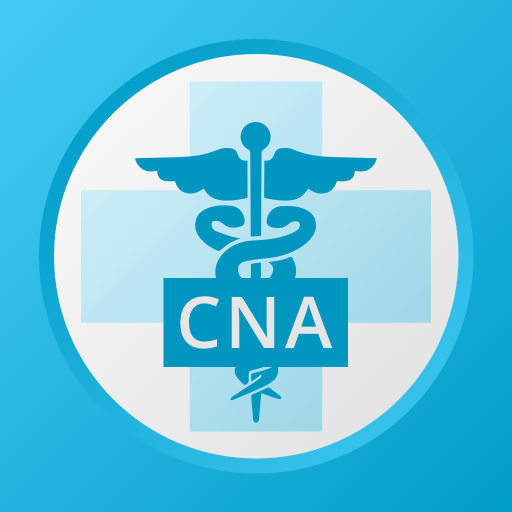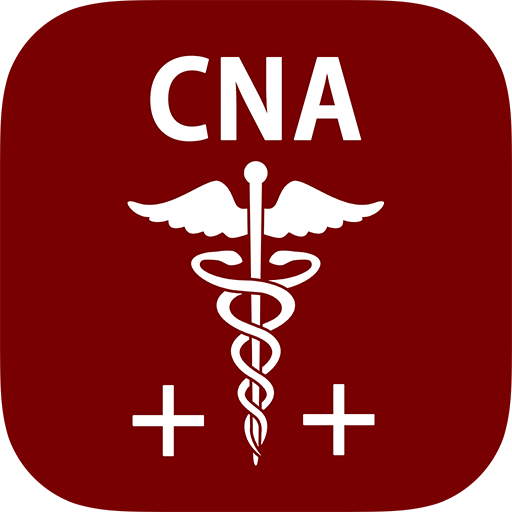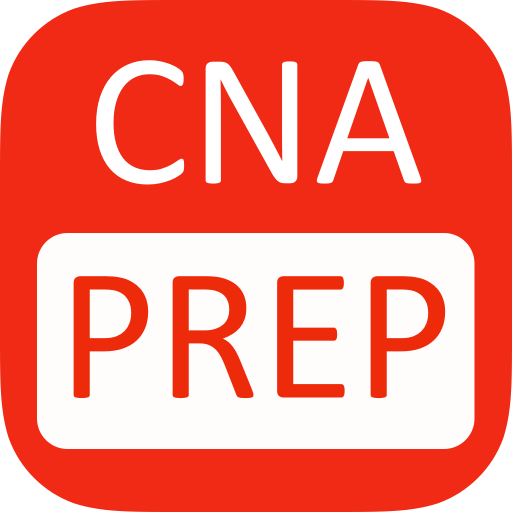
CNA Practice Test
Play on PC with BlueStacks – the Android Gaming Platform, trusted by 500M+ gamers.
Page Modified on: January 24, 2019
Play CNA Practice Test on PC
A certified nursing assistant, or CNA, helps patients or clients with healthcare needs under the supervision of a Registered Nurse (RN) or a Licensed Practical Nurse (LPN). Also known as a Nursing Assistant (NA) a Patient Care Assistant (PCA) or a State Tested Nurse Aid (STNA), the individual who carries this title needs a strong work ethic and ability, but issues of liability and legality prevent CNAs from performing certain procedures.
CNA Practice Test provides many training questions for people who want to take a test and pass CNA Exam.
Categories:
- Nursing Knowledge
- Role of Nurse Aid
- Nursing Care Skills
Features:
- Over 200 questions to practice with.
- Realistic: Just like the actual test, our practice tests are based on the official test.
- Detailed explanations: When you make a mistake, the app tells you right away if your answer is wrong and why. You understand and remember every wrong answer.
- Personalized Challenge Bank: a test that's automatically made up of your missed questions from all your practice tests
- New questions every time: To keep you focused, we randomize questions and answers each time you start a practice test.
- No registration required
- Practice reminders
- Track and monitor your progress. Analyse your performance and find out when you have reached test standard.
We'd love to hear from you. Please send your feedback to coco.elearning@gmail.com
Play CNA Practice Test on PC. It’s easy to get started.
-
Download and install BlueStacks on your PC
-
Complete Google sign-in to access the Play Store, or do it later
-
Look for CNA Practice Test in the search bar at the top right corner
-
Click to install CNA Practice Test from the search results
-
Complete Google sign-in (if you skipped step 2) to install CNA Practice Test
-
Click the CNA Practice Test icon on the home screen to start playing