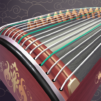Music Cats: Beat Music Game
Play on PC with BlueStacks – the Android Gaming Platform, trusted by 500M+ gamers.
Page Modified on: Aug 30, 2024
Play Music Cats: Beat Music Game on PC or Mac
Explore a whole new adventure with Music Cats: Beat Music Game, a Music game created by JM@Studio. Experience great gameplay with BlueStacks, the most popular gaming platform to play Android games on your PC or Mac.
About the Game
Love music and cats? Then Music Cats: Beat Music Game from JM@Studio is probably your new happy place. Here, adorable felines bop, sing, and dance as you play along to catchy tunes. The vibe is cheerful and chill — you’ll be collecting treats, catching beats, and giving your fluffy friends the time of their nine lives.
Game Features
-
Charming Cat Cast
You’ll collect and play alongside all sorts of lovable cat characters. Each one brings its own style to the stage, so you can always find a favorite bandmate. -
Rhythm Gameplay with a Tasty Twist
Don’t just tap for notes — here, you swipe and grab falling goodies like ice cream, sushi, and donuts in sync with the music. The more snacks you catch, the higher your score climbs. -
Wide Range of Music
From upbeat tracks to laid-back melodies, the game serves up lots of musical styles to keep things interesting and fresh every time you play. -
Home Design Fun
Pick up stars during your rhythm adventures and use them to decorate your cats’ home. There’s always new furniture popping up, so your creative side can shine. -
Relaxing and Lighthearted
With cute visuals and playful music, it’s a solid way to unwind after a busy day — or just hang out with your digital kitties. -
Friendly Competition
Go solo or challenge friends to see who can top the leaderboard. It’s a great way to mix some friendly rivalry into your music sessions. -
Smooth on BlueStacks
Music Cats: Beat Music Game runs seamlessly on BlueStacks, letting you experience the fun on a bigger screen whenever you want.
Start your journey now. Download the game on BlueStacks, invite your friends, and march on a new adventure.
Play Music Cats: Beat Music Game on PC. It’s easy to get started.
-
Download and install BlueStacks on your PC
-
Complete Google sign-in to access the Play Store, or do it later
-
Look for Music Cats: Beat Music Game in the search bar at the top right corner
-
Click to install Music Cats: Beat Music Game from the search results
-
Complete Google sign-in (if you skipped step 2) to install Music Cats: Beat Music Game
-
Click the Music Cats: Beat Music Game icon on the home screen to start playing