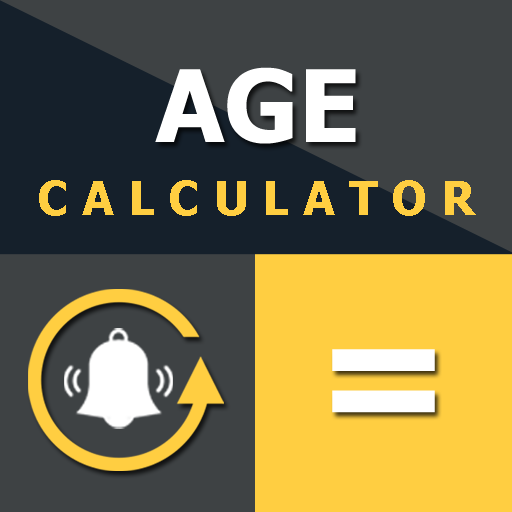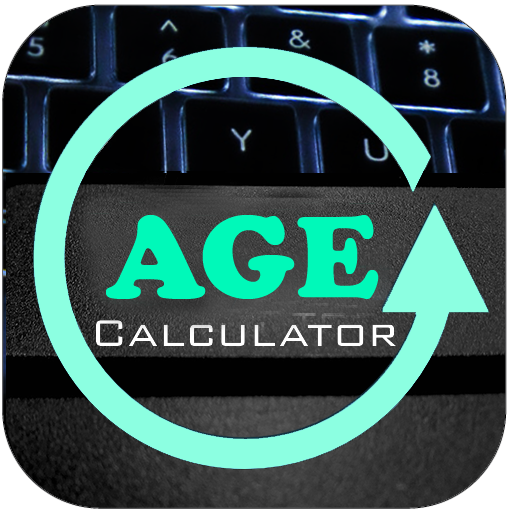
Age Calculator
Play on PC with BlueStacks – the Android Gaming Platform, trusted by 500M+ gamers.
Page Modified on: January 13, 2020
Play Age Calculator on PC
Age Calculator is one of the bast Age Calculation applicaton. if you know your total age how may Years, Months, Weeks, Days, Hours, Minuts, Second etc. i this this age calculator is best for you.
date + day calculator : this calculator provide your; your needed after or befor day and dates. its semple and easy to use. just pick day number this is hown your result.
Add menber date of birth : Here you save your familly member date of birth. just use you familly member name and date of birth age calculator calculate here total age and save this date of birth.
Play Age Calculator on PC. It’s easy to get started.
-
Download and install BlueStacks on your PC
-
Complete Google sign-in to access the Play Store, or do it later
-
Look for Age Calculator in the search bar at the top right corner
-
Click to install Age Calculator from the search results
-
Complete Google sign-in (if you skipped step 2) to install Age Calculator
-
Click the Age Calculator icon on the home screen to start playing