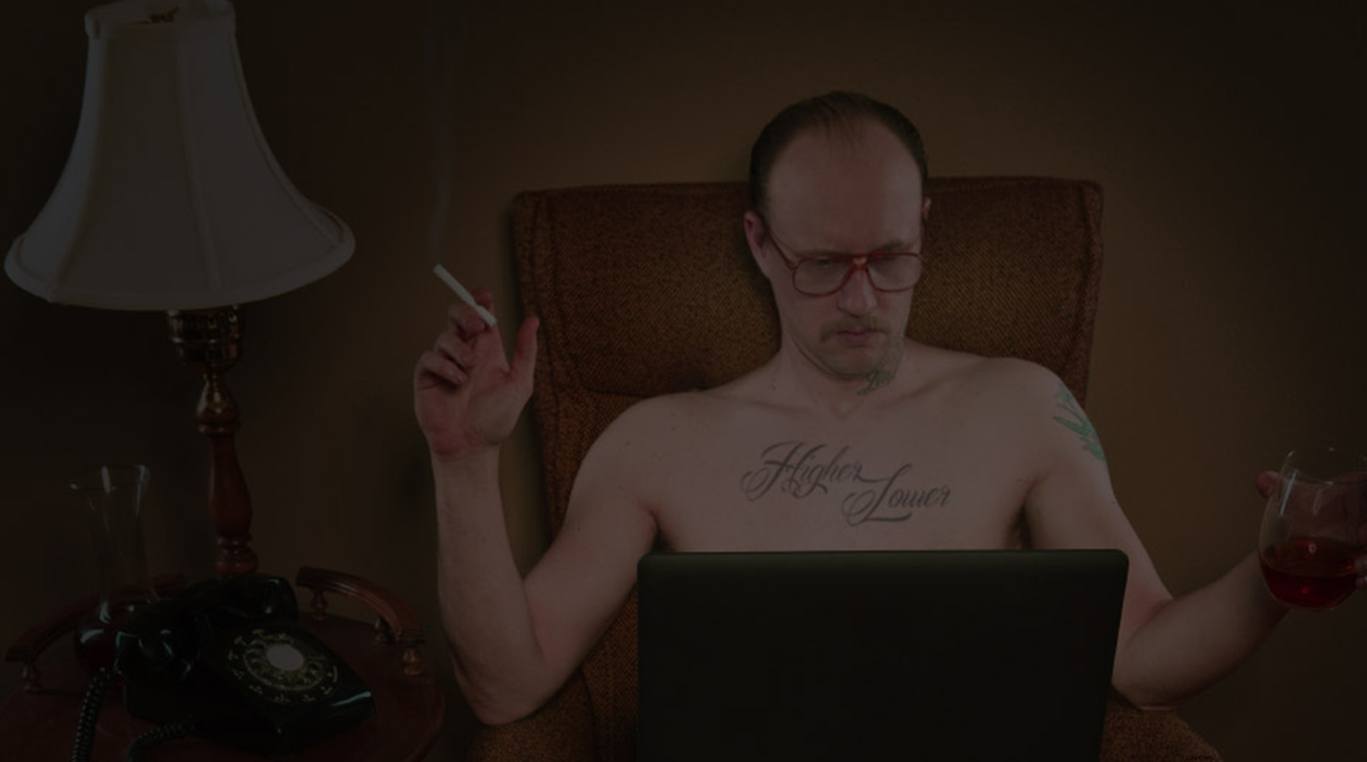
The Higher Lower Game
Play on PC with BlueStacks – the Android Gaming Platform, trusted by 500M+ gamers.
Page Modified on: April 20, 2018
Play The Higher Lower Game on PC
In the world of Google searches, you never know what you're going to get. Which has been Googled more: Kim Kardashian or Starbucks? Who has the most searches: Donald Trump or the Refugee Crisis? If you think you have your finger right on the pulse of the country, then play The Higher Lower Game on PC and Mac and see if you really know your stuff. For fans of trivia and quiz games, The Higher Lower Game asks you to decide what has gotten the most searches on Google by selecting either Higher or Lower. With rules this simple, the game has to be easy, right? Think again. You'll be amazed at what people are searching the internet for. Enjoy full-color images and a variety of categories as you make your ay through some of the most searched terms on the net.
Play The Higher Lower Game on PC. It’s easy to get started.
-
Download and install BlueStacks on your PC
-
Complete Google sign-in to access the Play Store, or do it later
-
Look for The Higher Lower Game in the search bar at the top right corner
-
Click to install The Higher Lower Game from the search results
-
Complete Google sign-in (if you skipped step 2) to install The Higher Lower Game
-
Click the The Higher Lower Game icon on the home screen to start playing

