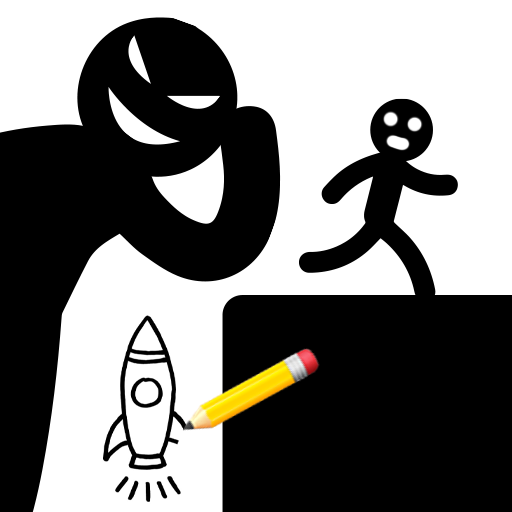Pixel by Number - Pixel Art
Play on PC with BlueStacks – the Android Gaming Platform, trusted by 500M+ gamers.
Page Modified on: Dec 21, 2023
Play Pixel by Number - Pixel Art on PC
Pixel by Number – Pixel Art is a puzzle game developed by Commandoo Jsc. BlueStacks app player is the best platform (emulator) to play this Android game on your PC or Mac for an immersive gaming experience!
Play Pixel by Number – Pixel Art on PC and enjoy this puzzle game from the large and gorgeous display on your PC! Looking for the perfect game to help you unwind and relax? Search no further!
In the Pixel by Number – Pixel Art PC game, you get to enter into an artistic world of colors and paint new pictures by numbers every day! Tap on a color now to start your coloring adventure and create your personalized pixel art!
Immerse yourself in 15 different topics and more than 10,000 pictures. Color the different photos by numbers, and show your creativity to the world on Instagram and Facebook!
Transform and pixelate your own personal photos and use the coloring boosters to help you complete your tasks easily! Upload your photo, adjust the painting, and build your own image collection. Recolor finished pictures to give them a completely new look.
Are you ready to show the world that you’re a true pixel artist? Join in to create amazing pictures and enjoy surreal fun! Download Pixel by Number – Pixel Art on PC to play this exciting puzzle game. You don’t want to miss this fun experience!
Play Pixel by Number - Pixel Art on PC. It’s easy to get started.
-
Download and install BlueStacks on your PC
-
Complete Google sign-in to access the Play Store, or do it later
-
Look for Pixel by Number - Pixel Art in the search bar at the top right corner
-
Click to install Pixel by Number - Pixel Art from the search results
-
Complete Google sign-in (if you skipped step 2) to install Pixel by Number - Pixel Art
-
Click the Pixel by Number - Pixel Art icon on the home screen to start playing