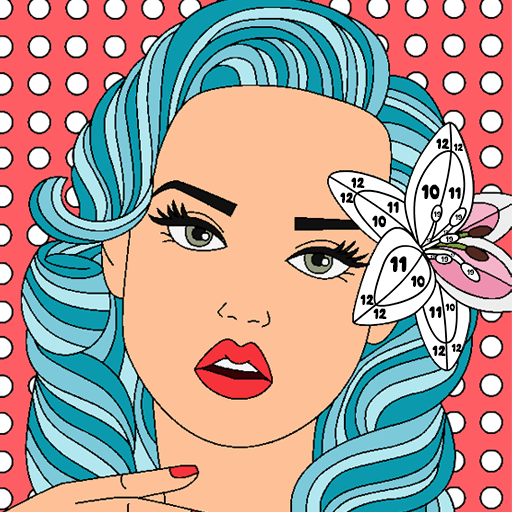Doodle Color - Coloring Book
Play on PC with BlueStacks – the Android Gaming Platform, trusted by 500M+ gamers.
Page Modified on: August 19, 2019
Play Doodle Color - Coloring Book on PC
Even if you don't have any art skills, you can easily learn how to paint an image based on "color by number". 🎨
Doodle Color - Coloring Book📖 is a CREATIVE & BEAUTIFUL artwork book with a UNIQUE DOODLE STYLE.🖼️ You can easily & quickly color various doodle images(like characters, animals, flowers, unicorn, mandalas, and landscapes, etc.) in your hands. 🖌️
KEY FEATURES 🌈
- Doodle Style Images
Based on the method of "color by number", you can create your own artworks with a unique doodle style which you've never experience before.
- Editors‘ Choice
One selected image will be shown on the top banner of the home page every day. And it saves your time for picking or finding images in the app.
- Daily Updates
You can get FREE daily updated images to color, save the "playback video" of the coloring process and share your colored masterpieces with others at any time.
- Handy Tools
Tools like "Hint", "Paint All" and "Panorama Mode" will help you to color your masterpieces in an efficient way. More tools will be added later.
- Great Masterpieces
Besides discovering and painting your own artworks in the presented categories, you can also get great masterpieces by making the subscriptions in the app.
CONTACT US 💦
support@colorbynumber.freshdesk.com
Coloring has never been so easy for you! You can open this digital coloring book and paint your favorite coloring pages with the marked numbers.
It allows you to enjoy the relaxation moment at any time and anywhere. (No paper nor pencils are needed.) Don't hesitate to download this coloring game app and start discovering the joy of art NOW! 🏃🏻♀️
Play Doodle Color - Coloring Book on PC. It’s easy to get started.
-
Download and install BlueStacks on your PC
-
Complete Google sign-in to access the Play Store, or do it later
-
Look for Doodle Color - Coloring Book in the search bar at the top right corner
-
Click to install Doodle Color - Coloring Book from the search results
-
Complete Google sign-in (if you skipped step 2) to install Doodle Color - Coloring Book
-
Click the Doodle Color - Coloring Book icon on the home screen to start playing