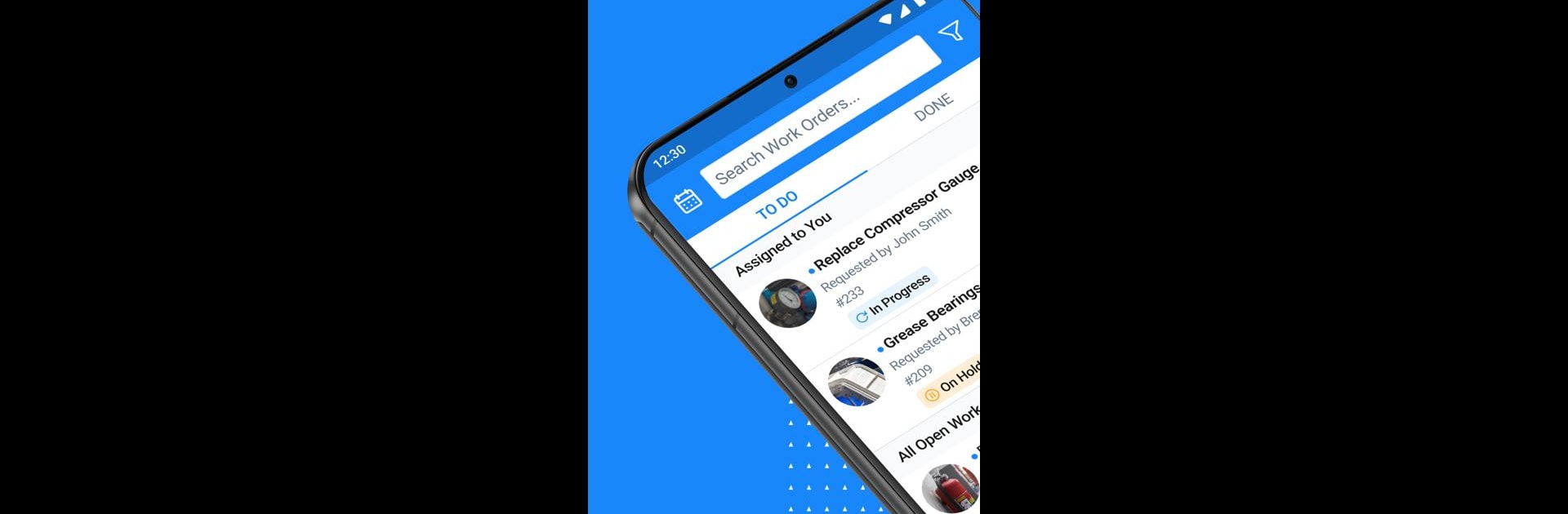

MaintainX Work Order CMMS
Play on PC with BlueStacks – the Android Gaming Platform, trusted by 500M+ gamers.
Page Modified on: Mar 20, 2025
Run MaintainX Work Order CMMS on PC or Mac
Upgrade your experience. Try MaintainX Work Order CMMS, the fantastic Productivity app from MaintainX Inc., from the comfort of your laptop, PC, or Mac, only on BlueStacks.
About the App
MaintainX Work Order CMMS, developed by MaintainX Inc., is a powerhouse for field technicians and maintenance managers seeking an easy-to-use tool for their productivity needs. Expect seamless work order management, wherever you are—phone, tablet, or desktop.
App Features
-
Efficient Maintenance Management:
Easily create, assign, and track work orders. Stay on top of asset health to prevent failures and prolong equipment life. -
User-Friendly for Technicians:
With award-winning usability, technicians can complete work orders using photos, voice notes, and offline mode on mobile devices. -
Instant Asset Access:
Assign QR codes for swift scanning and access to maintenance histories, repair guides, and safety protocols. -
Streamlined Inspections:
Conduct and document safety inspections effortlessly for compliance and a safer work environment. -
Enhanced Inventory Management:
Cut costs with improved inventory oversight. Connect directly to your ERP for real-time parts inventory across all sites.
Make the switch from paper forms to a digital solution—experience MaintainX on BlueStacks today!
Ready to experience MaintainX Work Order CMMS on a bigger screen, in all its glory? Download BlueStacks now.
Play MaintainX Work Order CMMS on PC. It’s easy to get started.
-
Download and install BlueStacks on your PC
-
Complete Google sign-in to access the Play Store, or do it later
-
Look for MaintainX Work Order CMMS in the search bar at the top right corner
-
Click to install MaintainX Work Order CMMS from the search results
-
Complete Google sign-in (if you skipped step 2) to install MaintainX Work Order CMMS
-
Click the MaintainX Work Order CMMS icon on the home screen to start playing



