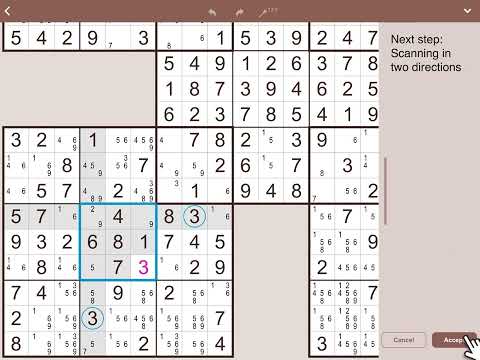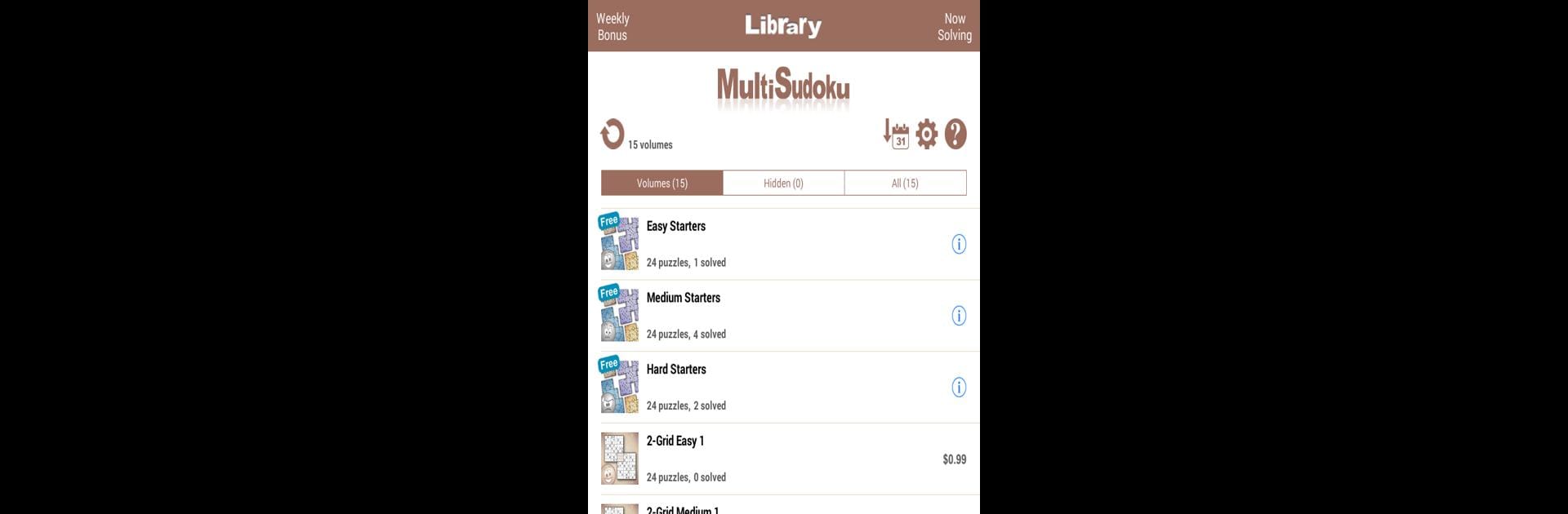
MultiSudoku: Samurai Sudoku
Play on PC with BlueStacks – the Android Gaming Platform, trusted by 500M+ gamers.
Page Modified on: Aug 5, 2025
Play Conceptis MultiSudoku on PC or Mac
Explore a whole new adventure with Conceptis MultiSudoku, a Puzzle game created by Conceptis Ltd.. Experience great gameplay with BlueStacks, the most popular gaming platform to play Android games on your PC or Mac.
About the Game
Looking for a Sudoku twist that’ll really test your brain? Conceptis MultiSudoku takes classic puzzle fun and dials it up with grids that overlap, connect, and get downright wild as you move from 2-grid beginner layouts to gigantic Samurai Sudoku challenges. It’s a fresh spin that keeps things interesting, whether you’re playing on mobile or kicking back on a bigger screen with BlueStacks. Each variation shakes up the rules just enough to keep you thinking, but never so much that you feel lost.
Game Features
-
Four Puzzle Variations
Choose between 2, 3, 4, or even 5 grids in a single puzzle. Each style has overlapping grids that make solving both trickier and more satisfying when you crack them. -
Weekly Bonus Puzzles
There’s always something new to solve thanks to a free bonus puzzle dropped into the app every week. -
Customizable Difficulty
Start simple or go straight for the hard stuff—MultiSudoku lets you pick from easy to tough settings, making it great for both rookies and Sudoku pros. -
Growing Puzzle Collection
The library of puzzles keeps expanding, so you’ll never hit the bottom—there’s always another challenge around the corner. -
Smart Helpers
Use features like pencilmarks for tricky spots, highlight excluded squares to keep your brain organized, or lock a number on the keypad when you’ve spotted a pattern. -
Multiple Puzzles at Once
Got a bunch of half-finished puzzles? No problem—you can play and save several at the same time. -
Flexible Play Experience
Whether you’re solving on your phone or want a bigger, clearer look using BlueStacks on your computer, the game supports both portrait and landscape modes (especially handy on tablets). -
Performance Tracking
Curious how fast you’re getting? Track your solve times and see your skills improve. -
Friendly Game Options
Unlimited undo and redo, instant conflict alerts, and a handy check feature let you experiment without penalty. -
Curated Puzzles by Conceptis Ltd.
Every puzzle comes with a unique solution and that satisfying “aha!” factor, all handpicked by the experts over at Conceptis Ltd.—so you know you’re getting top-notch logic challenges.
Ready to top the leaderboard? We bet you do. Let precise controls and sharp visuals optimized on BlueStacks lead you to victory.
Play MultiSudoku: Samurai Sudoku on PC. It’s easy to get started.
-
Download and install BlueStacks on your PC
-
Complete Google sign-in to access the Play Store, or do it later
-
Look for MultiSudoku: Samurai Sudoku in the search bar at the top right corner
-
Click to install MultiSudoku: Samurai Sudoku from the search results
-
Complete Google sign-in (if you skipped step 2) to install MultiSudoku: Samurai Sudoku
-
Click the MultiSudoku: Samurai Sudoku icon on the home screen to start playing