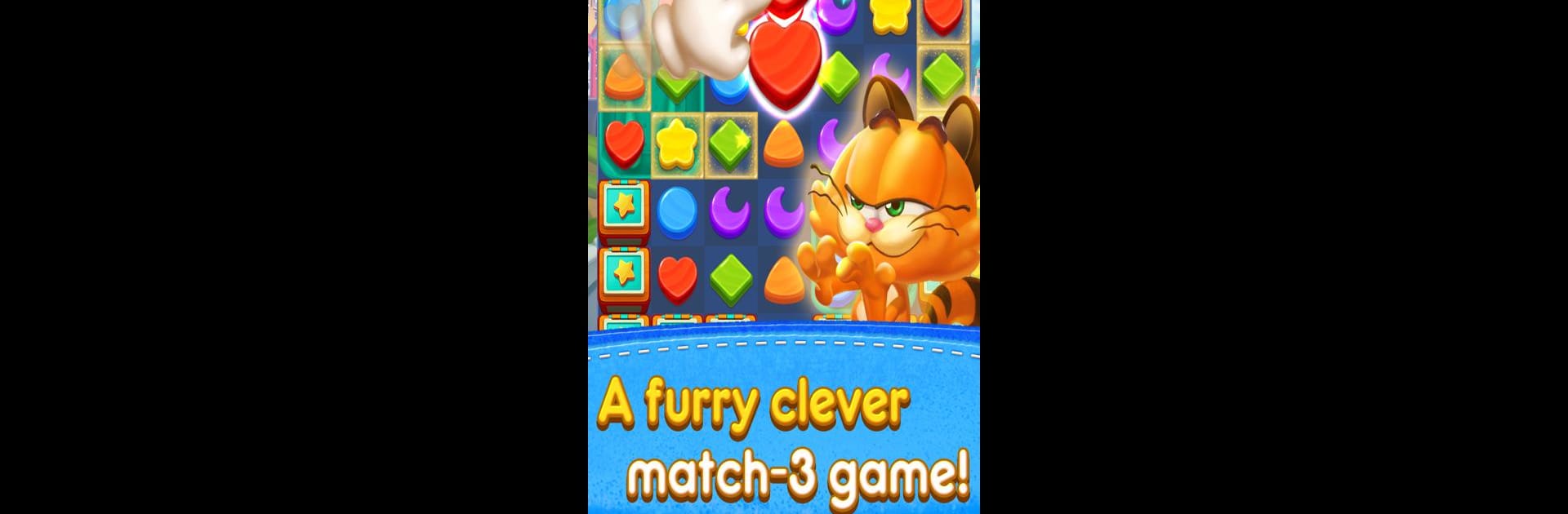
Magic Cat Match
Play on PC with BlueStacks – the Android Gaming Platform, trusted by 500M+ gamers.
Page Modified on: Aug 1, 2024
Play Magic Cat Match : Swipe & Blast Puzzle on PC or Mac
Bring your A-game to Magic Cat Match : Swipe & Blast Puzzle, the Puzzle game sensation from CookApps. Give your gameplay the much-needed boost with precise game controls, high FPS graphics, and top-tier features on your PC or Mac with BlueStacks.
About the Game
Ever wonder what would happen if your favorite pets got whisked away into a magical world full of puzzles and colorful adventures? That’s exactly what’s going on in Magic Cat Match : Swipe & Blast Puzzle from CookApps. You’ll join Milo, the ever-playful cat, and his best pal Oliver (who just happens to be a dog) as they try to track down their guardian after she disappears into a world of enchanted toys. Expect cheeky humor, lots of swiping, and a good dose of challenge as you help these furry friends solve one match-3 puzzle after another.
Game Features
-
Creative Match-3 Puzzles
Every level throws something new at you, so you’re not just matching the same old blocks. There’s always a trick up someone’s paw. -
Tons of Levels
Seriously, you’ll burn through hours trying to finish all the quirky puzzles Milo and Oliver find on their rescue mission. -
Charming, Whimsical Art
Think vibrant colors, twinkling magic, and two pets with a lot of personality (and possibly questionable decision making). Even the backgrounds are fun to look at. -
Play With Adorable Companions
Milo and Oliver aren’t just along for the ride—they react to your progress and add plenty of cute, furry fun as you play. -
Helping Hand With Power-Ups
If you get stuck, don’t worry—there are magic boosters and bonuses sprinkled throughout the adventure to help you out. -
Smooth Experience on BlueStacks
Want to match and swipe with Milo and Oliver on a bigger screen? BlueStacks gives you a crisp, playful puzzle experience right on your computer.
Make your gaming sessions memorable with precise controls that give you an edge in close combats and visuals that pop up, bringing every character to life.
Play Magic Cat Match on PC. It’s easy to get started.
-
Download and install BlueStacks on your PC
-
Complete Google sign-in to access the Play Store, or do it later
-
Look for Magic Cat Match in the search bar at the top right corner
-
Click to install Magic Cat Match from the search results
-
Complete Google sign-in (if you skipped step 2) to install Magic Cat Match
-
Click the Magic Cat Match icon on the home screen to start playing



