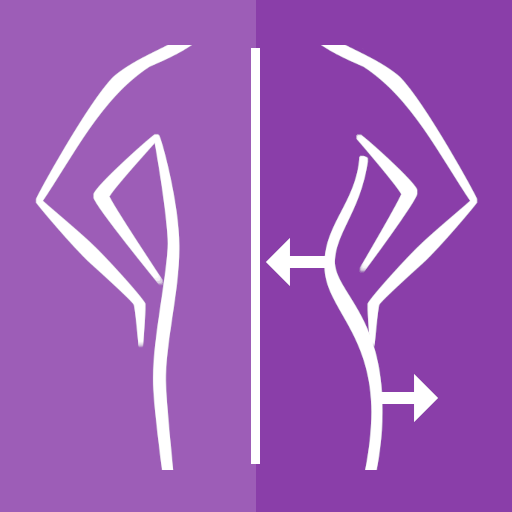Best Body Shape
Play on PC with BlueStacks – the Android Gaming Platform, trusted by 500M+ gamers.
Page Modified on: March 3, 2020
Play Best Body Shape on PC
Do you want to quickly fix your photos to give your the perfect body shape?
Get the tight figure, show off your slim physique, have the blissful vibe.
Get Sculpted Legs, Arms, and Abs, look amazing while vacationing.
Look amazing, Look Fit
Best Body Shaping App allows you to quickly fix your figure and Body Parts
[Main features]
+ Body Shaping - Waist and hip correction will shape your fantastic body.
+ Slim down - Get a slim physique, sculpted legs, arms and Abs
+ Thighs - Sculpt your thighs
+ Eyes - For selfies you can enlarge your Eyes and look beautiful.
Best Body Shape is very easy to use and with simple tools
- Enlarge - Tap Body Part to Enlarge
- Compress - Tap Body Part to Compress
- Drag - Drag body part to Enlarge/Compress Side ways
- Erase Brush - Undo any effect by touching the body part
With Best Body Shaping App, be the queen/king of perfect body shape photos, and everyone’s favorite Instagrammer.
Play Best Body Shape on PC. It’s easy to get started.
-
Download and install BlueStacks on your PC
-
Complete Google sign-in to access the Play Store, or do it later
-
Look for Best Body Shape in the search bar at the top right corner
-
Click to install Best Body Shape from the search results
-
Complete Google sign-in (if you skipped step 2) to install Best Body Shape
-
Click the Best Body Shape icon on the home screen to start playing