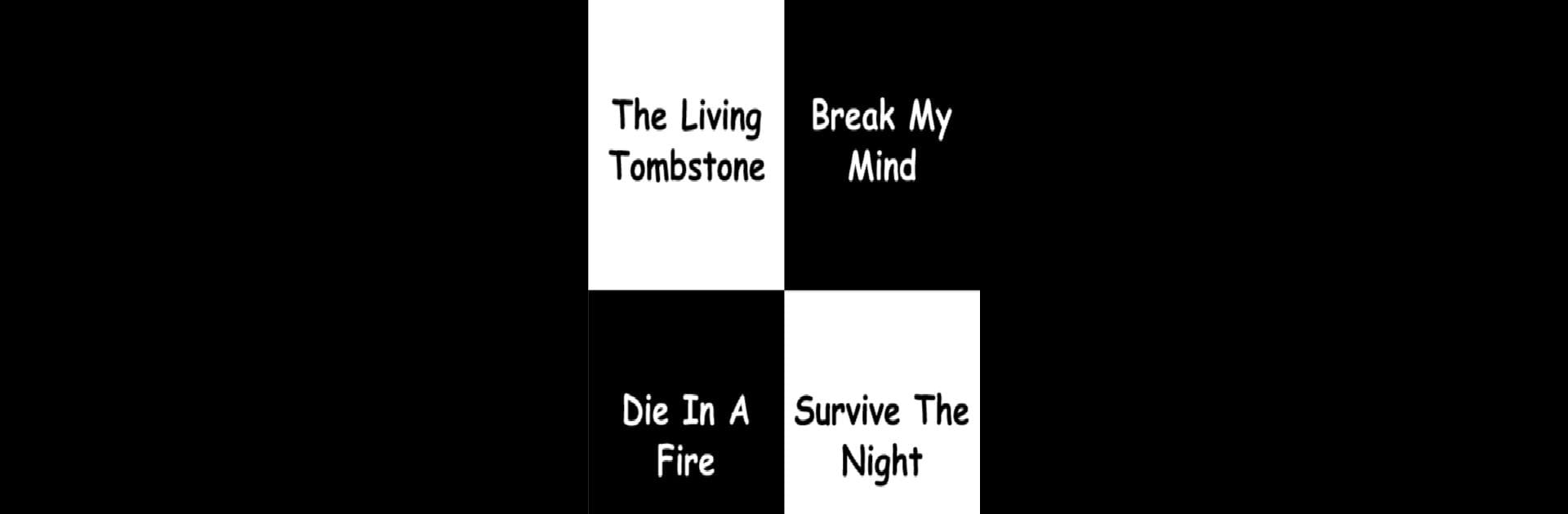
Piano Tap - fnf
Play on PC with BlueStacks – the Android Gaming Platform, trusted by 500M+ gamers.
Page Modified on: Aug 17, 2023
Play Piano Tap - fnaf on PC or Mac
Piano Tap – fnaf brings the Arcade genre to life, and throws up exciting challenges for gamers. Developed by TheFunAppSg, this Android game is best experienced on BlueStacks, the World’s #1 app player for PC and Mac users.
About the Game
Love arcade games and catchy tunes? Piano Tap – fnaf by TheFunAppSg brings together fast tapping fun, a musical twist, and a sprinkle of challenge, all in one package. Picture this: you’re tapping along to familiar piano melodies, keeping rhythm and beating your own high score, all while trying not to miss a beat. Whether you’ve got nimble fingers or just want to test your reaction speed, there’s something here for fans of music games looking for a fresh spin.
Game Features
- Addictive Piano Tapping
-
Tap on the black tiles as notes march down the screen. Miss a black tile, and the music stops — it’s trickier (and more fun) than it sounds.
-
Music Inspired by fnaf
-
Enjoy piano arrangements inspired by the world of Five Nights at Freddy’s. The tracks have that familiar vibe, but every note is played with simple piano tones, keeping things easy on the ears.
-
Simple to Learn, Tough to Master
-
Anybody can start tapping right away — just avoid the white tiles. But getting a perfect streak and chasing higher scores? That’ll give your reflexes a real workout.
-
Great for Quick Sessions
-
Only have a couple of minutes? No problem. Hop in, tap along, and challenge yourself to beat your last run whenever you get a break.
-
Fan-Created Fun
-
This game’s made for fans of the genre, with tunes and layouts created purely for entertainment. It’s not official, just a fun homage for those who like a little challenge with their music.
-
Enjoy on PC with BlueStacks
- Prefer a bigger screen and snappy controls? Piano Tap – fnaf feels right at home on your PC thanks to BlueStacks. Just a little bonus for those who want a desktop experience with arcade flair.
Ready to top the leaderboard? We bet you do. Let precise controls and sharp visuals optimized on BlueStacks lead you to victory.
Play Piano Tap - fnf on PC. It’s easy to get started.
-
Download and install BlueStacks on your PC
-
Complete Google sign-in to access the Play Store, or do it later
-
Look for Piano Tap - fnf in the search bar at the top right corner
-
Click to install Piano Tap - fnf from the search results
-
Complete Google sign-in (if you skipped step 2) to install Piano Tap - fnf
-
Click the Piano Tap - fnf icon on the home screen to start playing
