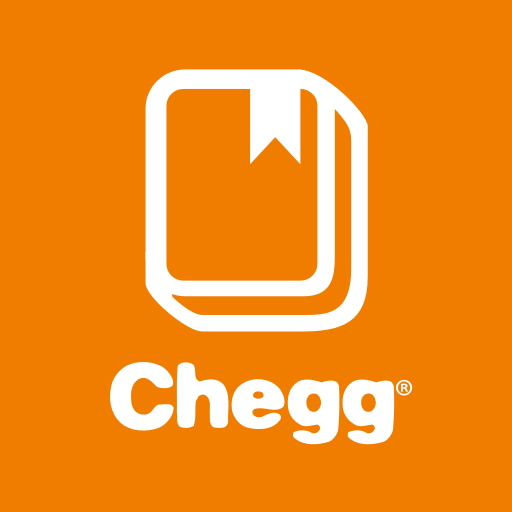Course Hero | Homework Help
Play on PC with BlueStacks – the Android Gaming Platform, trusted by 500M+ gamers.
Page Modified on: January 23, 2020
Play Course Hero | Homework Help on PC
Find the exact course notes, study guides, and test prep you need from more than 10 million students and educators at 16,000 schools. Get fast homework help from expert tutors anytime, anywhere.
Master Your Classes™
Earn better grades when you study with millions of course notes, study guides, test prep, and more from students and educators at 16,000 schools. Search for your school and course or get help from study resources at other schools. Once we learn about the subjects you're studying and courses you're following, we'll even send notifications when we have new and helpful resources.
Homework Help
Need fast homework help? Find answers to your homework questions with homework help from expert tutors who are available online 24/7. Get multiple perspectives and choose the answer that's most helpful. Quality answers or your money back!
Your Study Library
Save study resources, Q&As, and more to your library to stay organized this year. Your library is accessible via the app and via the Course Hero site in your browser so you can always find what you're looking for. Never misplace your study materials again!
With the Course Hero Android App you can:
- Maximize your study time and earn better grades!
- Study millions of course-specific documents: course notes and study guides.
- Get fast high-quality homework help from online tutors 24/7.
- Study right away or save materials to your library to read later.
- Have easy offline access to resources you've previously viewed via the app.
- Get notifications for new class resources—based on your previous searches.
People without a Premier subscription are still able to search and view previews of more than 10 million course-specific documents: course notes, study guides, and Q&As. They can also get homework help from Course Hero tutors. For full access to Course Hero's high-quality study documents, users must upgrade to a Premier membership.
For Customer Support, please visit: https://support.coursehero.com/hc/en-us/. We're happy to help!
Privacy Policy: https://www.coursehero.com/privacy-policy/
Terms of Use: https://www.coursehero.com/terms-of-use/
Play Course Hero | Homework Help on PC. It’s easy to get started.
-
Download and install BlueStacks on your PC
-
Complete Google sign-in to access the Play Store, or do it later
-
Look for Course Hero | Homework Help in the search bar at the top right corner
-
Click to install Course Hero | Homework Help from the search results
-
Complete Google sign-in (if you skipped step 2) to install Course Hero | Homework Help
-
Click the Course Hero | Homework Help icon on the home screen to start playing