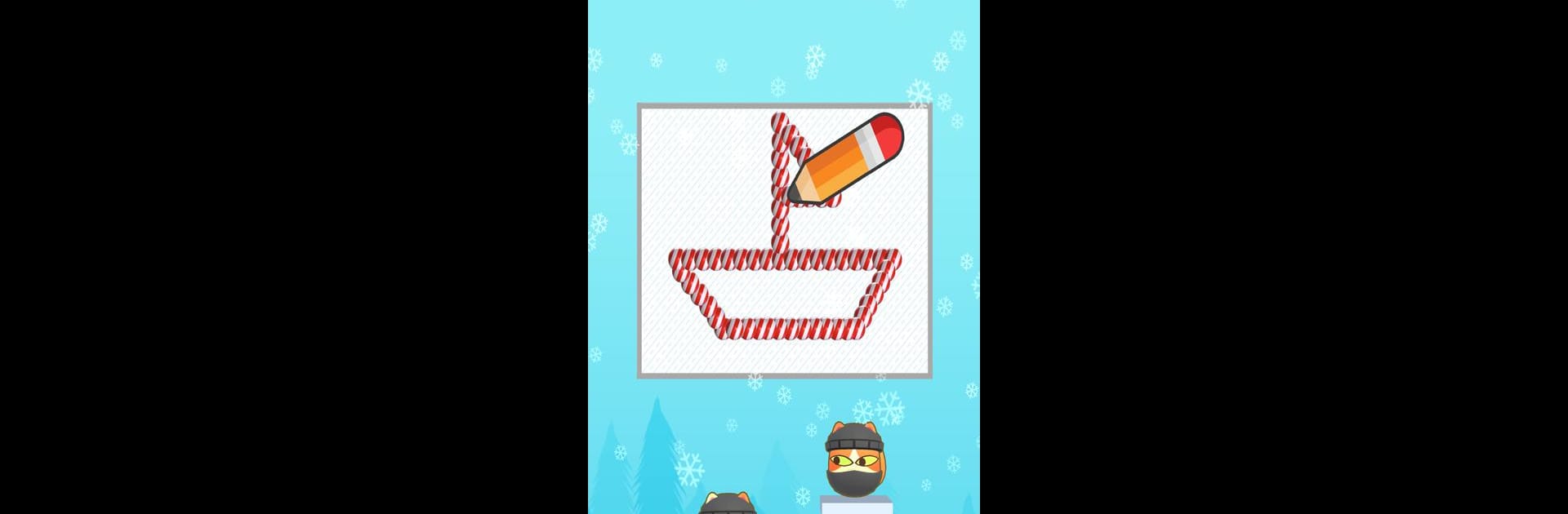

Draw A Line Puzzle
Play on PC with BlueStacks – the Android Gaming Platform, trusted by 500M+ gamers.
Page Modified on: Dec 12, 2024
Play Draw A Line Puzzle on PC or Mac
Draw A Line Puzzle brings the Puzzle genre to life, and throws up exciting challenges for gamers. Developed by Bravestars Publishing, this Android game is best experienced on BlueStacks, the World’s #1 app player for PC and Mac users.
About the Game
Draw A Line Puzzle by Bravestars Publishing is a captivating puzzle game that will seriously test your brainpower. As you enter this world of logic puzzles, you’ll find each scribble, line, and doodle crucial for clearing those mischievous thief cats and protecting the aquarium. Prepare for an IQ-challenging adventure where creativity meets strategy!
Game Features
-
Draw, Doodle, and Dominate: Each level challenges your intellect with the simple need to crash the thief cats using your unique drawings.
-
IQ Challenge: It’s not just any puzzle game—it’s a mental workout that will put your problem-solving skills to the test. Ready for it?
-
Endless Outcomes: Your solutions could vary every time, with infinite ways to handle each puzzle and surprise those pesky cats!
-
Tricky Levels Ahead: Expect more complex challenges as you advance, demanding not just smashing skills but also strategic thinking.
Remember, BlueStacks can enhance your experience on PC!
Slay your opponents with your epic moves. Play it your way on BlueStacks and dominate the battlefield.
Play Draw A Line Puzzle on PC. It’s easy to get started.
-
Download and install BlueStacks on your PC
-
Complete Google sign-in to access the Play Store, or do it later
-
Look for Draw A Line Puzzle in the search bar at the top right corner
-
Click to install Draw A Line Puzzle from the search results
-
Complete Google sign-in (if you skipped step 2) to install Draw A Line Puzzle
-
Click the Draw A Line Puzzle icon on the home screen to start playing


