
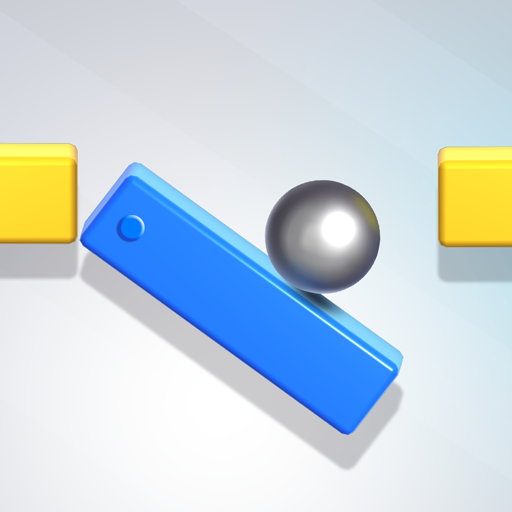
Tricky Taps
Play on PC with BlueStacks – the Android Gaming Platform, trusted by 500M+ gamers.
Page Modified on: November 25, 2019
Play Tricky Taps on PC
Tap the levers to roll the ball, bounce and jump the ball along the twisty road, without letting it drop or hit the spikes.
Tons of super-cool and tricky twisty road obstacles to jump and bounce out of and avoid.
Collect stars and gems as you jump your way through the Tricky Taps twisty road.
Choose from awesome Tricky Taps skins - an emoji jump ball, beach bounce ball, spike ball, and more!
Ready to roll the ball? Let’s bounce! :-)
Play Tricky Taps on PC. It’s easy to get started.
-
Download and install BlueStacks on your PC
-
Complete Google sign-in to access the Play Store, or do it later
-
Look for Tricky Taps in the search bar at the top right corner
-
Click to install Tricky Taps from the search results
-
Complete Google sign-in (if you skipped step 2) to install Tricky Taps
-
Click the Tricky Taps icon on the home screen to start playing


