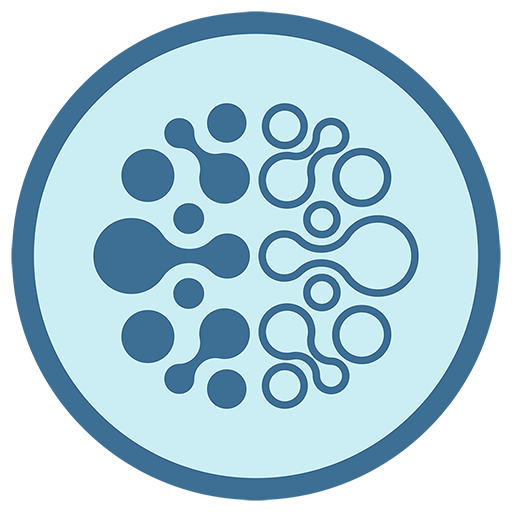Employment Pathfinder - Phone
Play on PC with BlueStacks – the Android Gaming Platform, trusted by 500M+ gamers.
Page Modified on: Dec 18, 2023
Play Employment Pathfinder - Phone on PC
Employment Pathfinder is a pre-employment support tool for job exploration and career discovery for people with intellectual disabilities. Utilized by job coaches, job developers, vocational rehabilitation professionals and care providers, Employment Pathfinder is used to assess the job readiness, interests, and skillsets of the people they serve.
The end-result of these assessments is an actionable report that provides:
- The foundation needed to map out coaching strategies.
- In-depth gap analysis in job seekers’ abilities and expectations.
- Opportunity for job coach to weigh in for a more holistic perspective.
- Suggestions and strategies for additional employment supports and tools to ensure their employment journey is a success!
For individuals with intellectual disabilities, Down Syndrome, autism, and traumatic brain injuries, Employment Pathfinder is based on the principles of informed choice, and self-determination and delivers:
- The opportunity to take assessments remotely and at their own pace using their tablet, phone, or pc.
- Simple, clear and concise language that can be easily navigated by individuals with a wide range of intellectual and developmental disabilities.
- Text-to-speech functionality for those with reading comprehension challenges.
- Engaging questions that help job seekers explore their likes, dislikes, skills - and understand how those translate to real jobs with real wages.
Employment Pathfinder is fueling the global movement for inclusive employment and helping job coaches create an employment journey that is both sustainable and satisfying for their clients.
Play Employment Pathfinder - Phone on PC. It’s easy to get started.
-
Download and install BlueStacks on your PC
-
Complete Google sign-in to access the Play Store, or do it later
-
Look for Employment Pathfinder - Phone in the search bar at the top right corner
-
Click to install Employment Pathfinder - Phone from the search results
-
Complete Google sign-in (if you skipped step 2) to install Employment Pathfinder - Phone
-
Click the Employment Pathfinder - Phone icon on the home screen to start playing