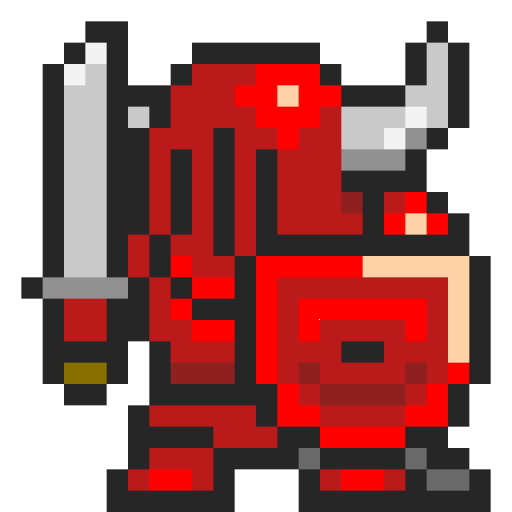Relics of the Fallen - Roguelike Card Game
Play on PC with BlueStacks – the Android Gaming Platform, trusted by 500M+ gamers.
Page Modified on: February 21, 2021
Play Relics of the Fallen - Roguelike Card Game on PC
Choose your hero and the dungeon you want to explore. Defeat monsters, collect items and relics throughout your journey. Plan your moves ahead to survive longer and to defeat the bosses.
Experience a unique and addictive gameplay. Get better every game as you discover more cards with interesting mechanics.
Features:
- 6 heroes with unique skills (and more to come).
- 10+ addictive game modes (survival, boss battle, raid mode).
- 100+ cards.
- 60+ relics.
Follow us for updates: https://twitter.com/crescentyr
Play Relics of the Fallen - Roguelike Card Game on PC. It’s easy to get started.
-
Download and install BlueStacks on your PC
-
Complete Google sign-in to access the Play Store, or do it later
-
Look for Relics of the Fallen - Roguelike Card Game in the search bar at the top right corner
-
Click to install Relics of the Fallen - Roguelike Card Game from the search results
-
Complete Google sign-in (if you skipped step 2) to install Relics of the Fallen - Roguelike Card Game
-
Click the Relics of the Fallen - Roguelike Card Game icon on the home screen to start playing