
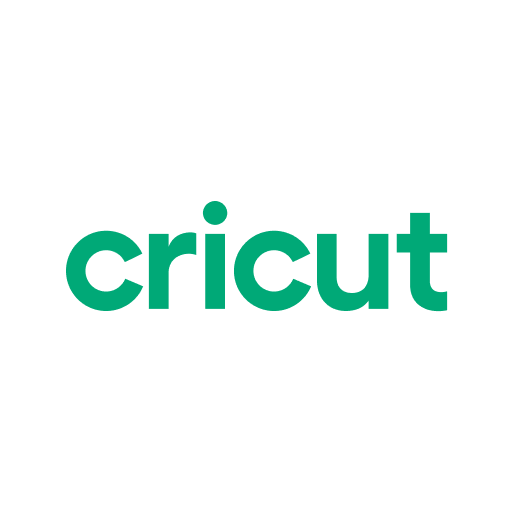
Design Space: DIY with Cricut
Play on PC with BlueStacks – the Android Gaming Platform, trusted by 500M+ gamers.
Page Modified on: May 19, 2025
Run Design Space: DIY with Cricut on PC or Mac
Design Space: DIY with Cricut is a Lifestyle App developed by Cricut. BlueStacks app player is the best platform to use this Android App on your PC or Mac for an immersive Android experience.
Kickstart your creativity and browse a library of inspiration with thousands of images and ready-to-make projects. Launch your next DIY project today!
Download Design Space: DIY with Cricut on PC with BlueStacks bring your creative ideas to life! Connect the app to your Cricut machine to start making your concepts a reality.
Looking for a bit of inspiration? Explore a massive collection of images and pre-made projects in the Cricut Image Library.
Design Space: DIY with Cricut is with you whenever and wherever inspiration strikes. Take advantage of cloud-based syncing to begin working wherever you are.
Download Design Space: DIY with Cricut on PC with BlueStacks today.
Play Design Space: DIY with Cricut on PC. It’s easy to get started.
-
Download and install BlueStacks on your PC
-
Complete Google sign-in to access the Play Store, or do it later
-
Look for Design Space: DIY with Cricut in the search bar at the top right corner
-
Click to install Design Space: DIY with Cricut from the search results
-
Complete Google sign-in (if you skipped step 2) to install Design Space: DIY with Cricut
-
Click the Design Space: DIY with Cricut icon on the home screen to start playing
