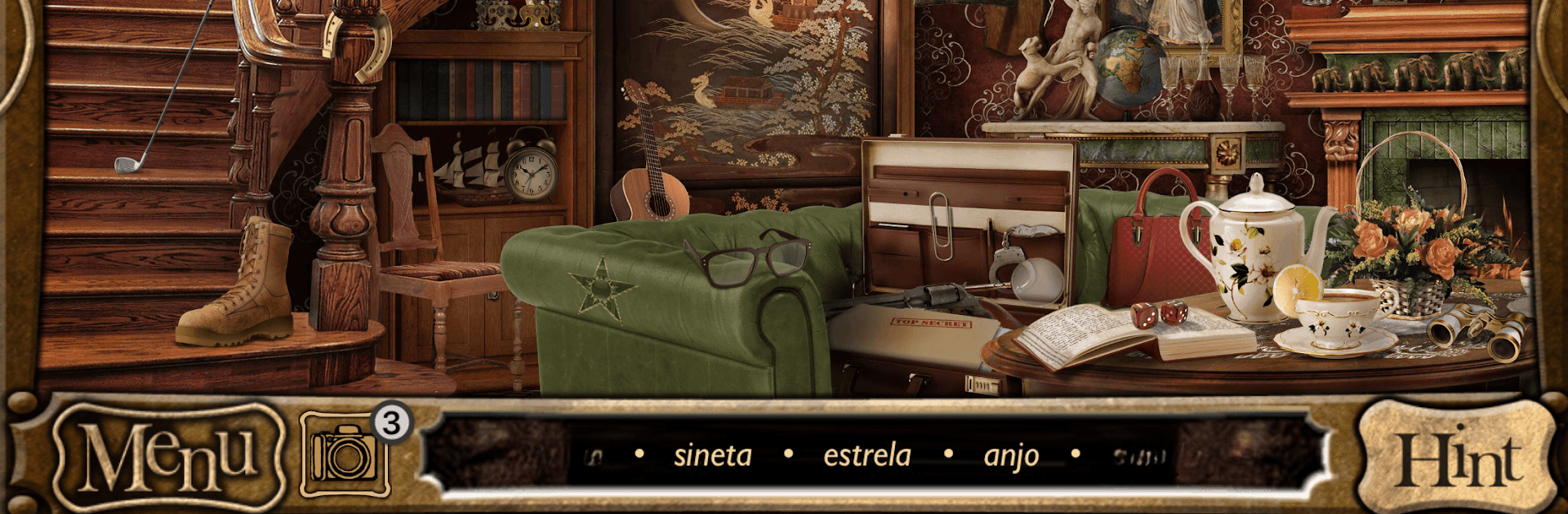

Detective Holmes Hidden Object
Play on PC with BlueStacks – the Android Gaming Platform, trusted by 500M+ gamers.
Page Modified on: Aug 21, 2024
Play Detective Holmes Hidden Object on PC or Mac
Detective Holmes Hidden Object brings the Adventure genre to life, and throws up exciting challenges for gamers. Developed by CrispApp: Hidden Object Games, this Android game is best experienced on BlueStacks, the World’s #1 app player for PC and Mac users.
About the Game
Ready to step into the shoes of the legendary Sherlock Holmes? Detective Holmes Hidden Object lets you experience classic crime-solving fun with a twist—you’re not just reading a mystery, you’re part of it. This adventure pulls you right into Holmes’s world, where every scene holds secrets and there’s always another clue waiting to be found. Expect challenging puzzles, quirky surprises, and those satisfying “aha!” moments when you spot just what you were looking for.
Game Features
-
Clever Hidden Object Scenes
Explore detailed settings filled with all sorts of things. Each level is like a mini crime scene where the tiniest detail could be the clue you need. -
Meet Classic Characters
Work alongside Holmes and bump into familiar faces from his stories. The characters look sharp, and the cases have plenty of twists. -
Variety of Puzzles
You’ll notice it’s not all about picking out objects—sometimes you’ll be matching pairs or hunting for subtle differences. Keeps things fresh, right? -
Photo Hint System
Stuck on a tough spot? The photo hints are right there, offering a little nudge without giving everything away. -
No Forced Purchases
Play through the whole adventure at your own pace, no paywalls or required spending. Just pure mystery-solving. -
Authentic Antiques Everywhere
The hidden objects? They’re not random. Expect to find genuine antiques and historically inspired items tucked into every corner. -
Play on BlueStacks
If you’re the type who likes a bigger screen and smoother controls, give Detective Holmes Hidden Object a try using BlueStacks. Everything just pops a little more.
So, feel like flexing those detective skills and seeing what you can uncover? There’s always another mystery around the corner.
Slay your opponents with your epic moves. Play it your way on BlueStacks and dominate the battlefield.
Play Detective Holmes Hidden Object on PC. It’s easy to get started.
-
Download and install BlueStacks on your PC
-
Complete Google sign-in to access the Play Store, or do it later
-
Look for Detective Holmes Hidden Object in the search bar at the top right corner
-
Click to install Detective Holmes Hidden Object from the search results
-
Complete Google sign-in (if you skipped step 2) to install Detective Holmes Hidden Object
-
Click the Detective Holmes Hidden Object icon on the home screen to start playing

