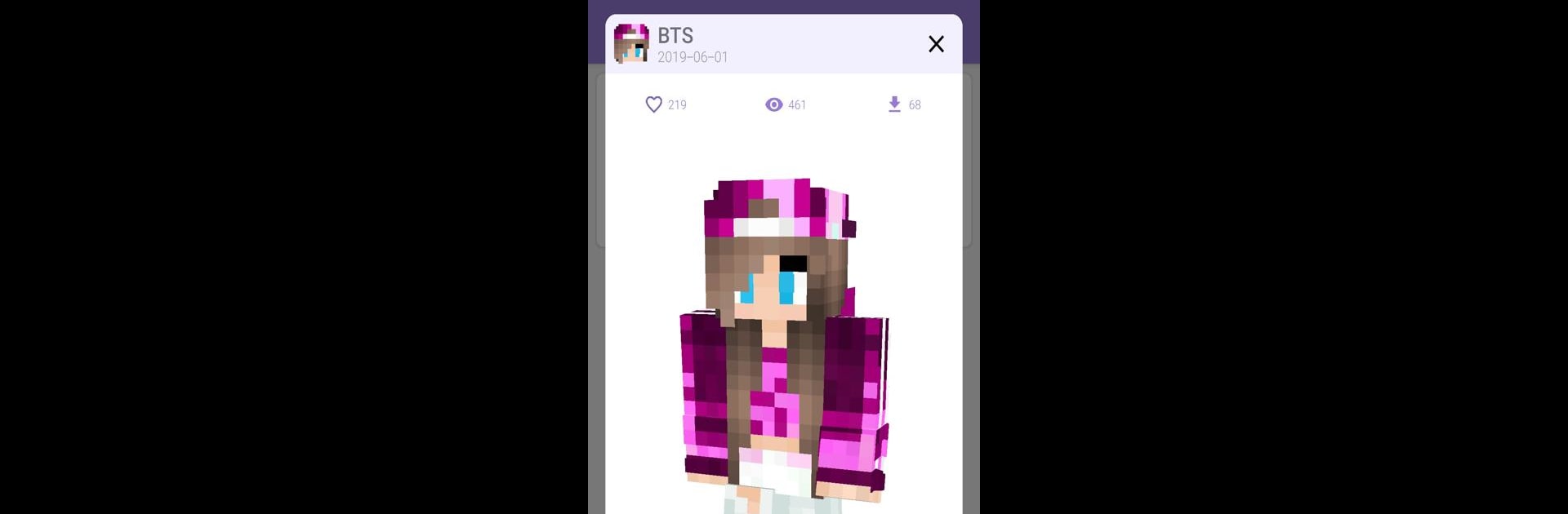

Skins for Minecraft PE 2
Play on PC with BlueStacks – the Android Gaming Platform, trusted by 500M+ gamers.
Page Modified on: December 29, 2019
Run Skins for Minecraft PE 2 on PC or Mac
Get freedom from your phone’s obvious limitations. Use Skins for Minecraft PE 2, made by Crone, a Tools app on your PC or Mac with BlueStacks, and level up your experience.
About the App
With Skins for Minecraft PE 2 from Crone, personalizing your Minecraft Pocket Edition experience has never felt so easy—or fun. Whether you’re all about making sure your avatar stands out or you just want to refresh your look with something new, this app lets you explore a huge selection of skins right from your device. It’s a breeze to browse, try out, and tweak your favorite designs with just a few taps. You’ll find something for every style, mood, or wild Minecraft moment.
App Features
-
Huge Skin Library
Scroll through loads of skins for Minecraft Pocket Edition—there’s something here whether you’re after a bold new look, something low key, or just that perfect style you haven’t seen anywhere else. -
All Genders, All Styles
Got a specific vibe in mind? Check out skins designed for both boys and girls, so everyone gets to show off their personality in-game. -
Easy Download
Found one you love? Just tap to download. Your chosen skin lands in your gallery, so you can access it fast—no fuss or confusing menus. -
Powerful Skin Editor
Want to customize things your way? The built-in skin editor makes swapping colors, tweaking details, or totally remaking a skin incredibly simple. Change each pixel until it’s exactly how you want. -
No Extra Tools Needed
You don’t have to mess with BlockLauncher or any outside add-ons; everything happens right inside the app. -
Helpful How-to Guides
Not sure how to use your new skin? Instructions are included so you’re never left guessing what to do next. -
Internet Connection Required
Since the app fetches the latest skins, you’ll need to be online. -
Works Smoothly Across Devices
And if you’re using BlueStacks, exploring and editing skins on a larger screen gets even easier and more comfortable.
BlueStacks gives you the much-needed freedom to experience your favorite apps on a bigger screen. Get it now.
Play Skins for Minecraft PE 2 on PC. It’s easy to get started.
-
Download and install BlueStacks on your PC
-
Complete Google sign-in to access the Play Store, or do it later
-
Look for Skins for Minecraft PE 2 in the search bar at the top right corner
-
Click to install Skins for Minecraft PE 2 from the search results
-
Complete Google sign-in (if you skipped step 2) to install Skins for Minecraft PE 2
-
Click the Skins for Minecraft PE 2 icon on the home screen to start playing

