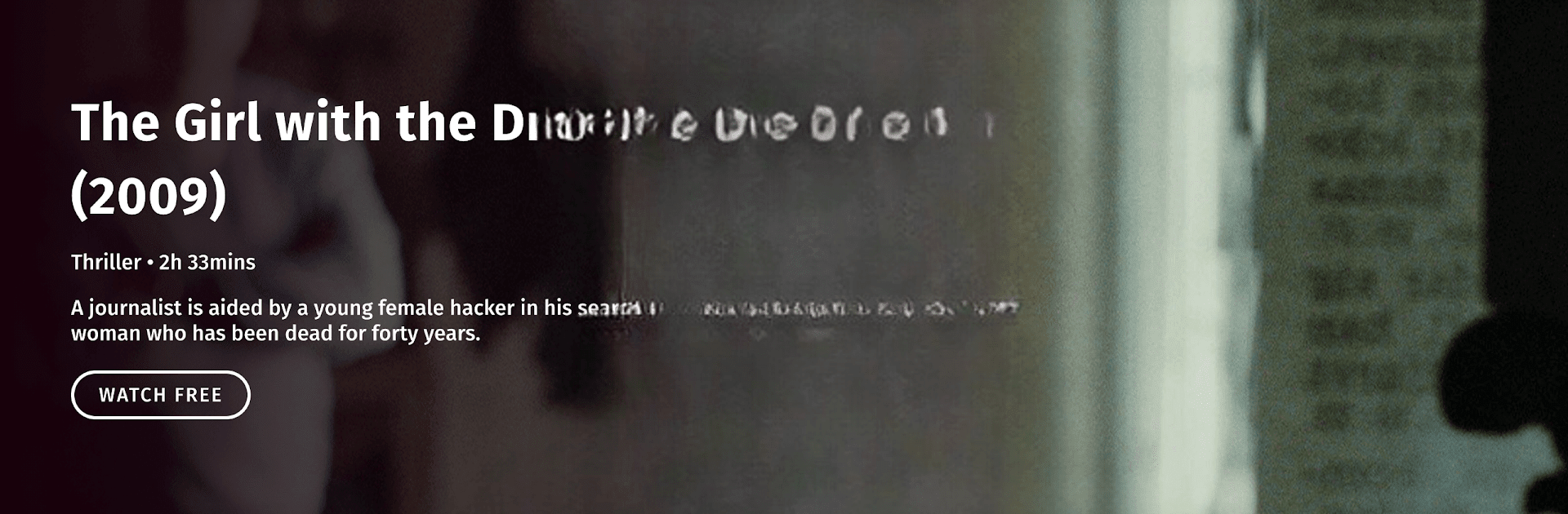

Popcornflix™ – Movies & TV
Play on PC with BlueStacks – the Android Gaming Platform, trusted by 500M+ gamers.
Page Modified on: Oct 25, 2023
Run Popcornflix™ – Movies & TV on PC or Mac
Why limit yourself to your small screen on the phone? Run Popcornflix™ – Movies & TV, an app by Crackle Plus, LLC, best experienced on your PC or Mac with BlueStacks, the world’s #1 Android emulator.
About the App
If you’re someone who loves discovering new movies and classic TV shows without having to sign up or pay a dime, Popcornflix™ – Movies & TV by Crackle Plus, LLC is definitely worth checking out. This Entertainment app gives you instant access to a wide mix of free content—everything from Hollywood favorites to indie gems and even cult classics. Open it up, scroll through the selection, and you’re pretty much ready for movie night whenever you want, right on your Android device or through BlueStacks if you prefer a larger screen.
App Features
-
Completely Free Streaming
Forget about monthly fees or hidden costs. Enjoy unlimited, full-length movies and TV episodes at no charge, no matter how much you watch. -
No Sign-Ups Needed
Skip the hassle—there are zero subscriptions or accounts to manage. Just install the app, pick a movie or show, and start watching. -
Wide Variety of Genres
Whether you’re itching for a scary thriller, family-friendly fun, stand-up comedy, heartfelt drama, or even some international films, there’s something for everyone. -
Simple Browsing
Looking for something specific? Browse by title, actor, or genre, and let the straightforward interface do the heavy lifting. -
Big Screen Friendly with BlueStacks
Want to upgrade your movie night experience? Popcornflix™ – Movies & TV runs smoothly on PCs through BlueStacks—grab some popcorn and settle in. -
Fresh Content and Hidden Treasures
Discover everything from recent star-studded hits to lesser-known indie films, plus plenty of binge-worthy series you may not have heard of before. -
Instant Playback
There’s no waiting around; just a couple of taps and you’re ready to watch, whenever the mood strikes.
Big screen. Bigger performance. Use BlueStacks on your PC or Mac to run your favorite apps.
Play Popcornflix™ – Movies & TV on PC. It’s easy to get started.
-
Download and install BlueStacks on your PC
-
Complete Google sign-in to access the Play Store, or do it later
-
Look for Popcornflix™ – Movies & TV in the search bar at the top right corner
-
Click to install Popcornflix™ – Movies & TV from the search results
-
Complete Google sign-in (if you skipped step 2) to install Popcornflix™ – Movies & TV
-
Click the Popcornflix™ – Movies & TV icon on the home screen to start playing



