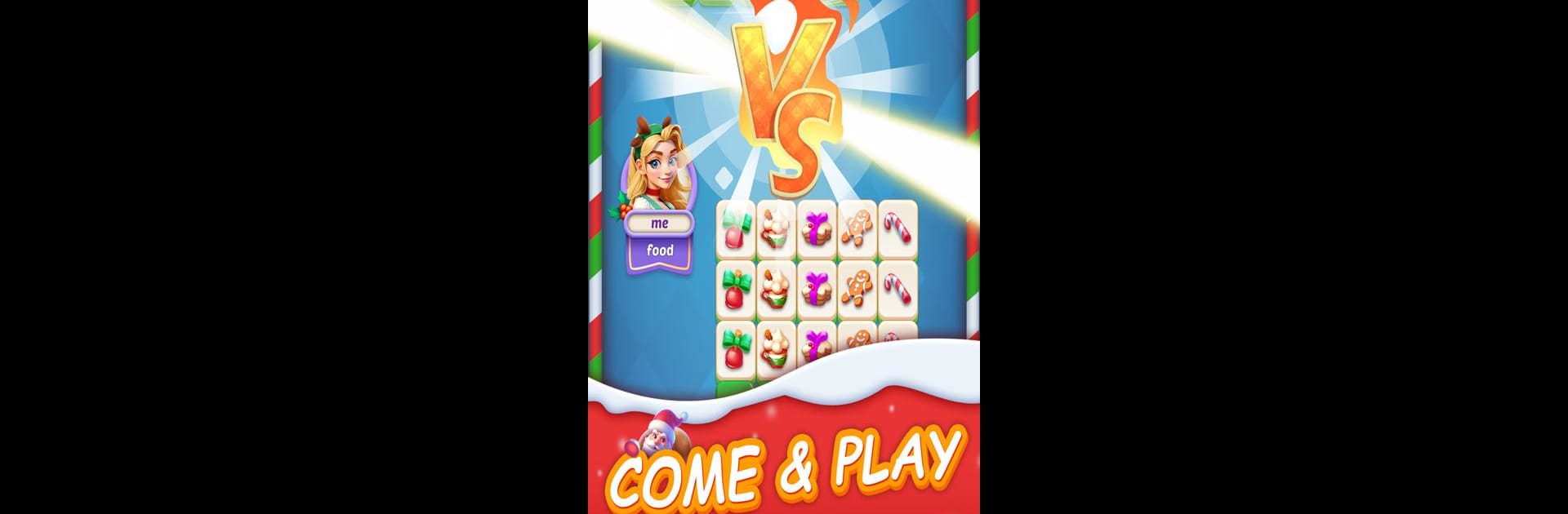
Okara Escape - Merge Game
Play on PC with BlueStacks – the Android Gaming Platform, trusted by 500M+ gamers.
Page Modified on: Aug 4, 2025
Play Okara Escape - Merge Game on PC or Mac
Bring your A-game to Okara Escape – Merge Game, the Puzzle game sensation from ZENGAME INTERACTIVE LIMITED. Give your gameplay the much-needed boost with precise game controls, high FPS graphics, and top-tier features on your PC or Mac with BlueStacks.
About the Game
In “Okara Escape – Merge Game,” your world has turned upside down, bringing you back to Okara Island, the place of your childhood. You’re on a mission to uncover the mysteries surrounding your missing father while managing a dilapidated resort. This puzzle adventure, crafted by ZENGAME INTERACTIVE LIMITED, throws you into tasks like renovation, handling island shenanigans, and forming new relationships. Who knew running a resort could be this thrilling?
Game Features
-
Intriguing Island Exploration
Discover the captivating landscapes of Okara Island, filled with secrets around every corner. -
Engaging Puzzle Challenges
Test your wits with puzzles that demand attention, offering satisfaction with each solution. -
Interactive Storyline with Twists
Navigate through a narrative rich with suspense, surprises, and complex character dynamics. -
Resort Management Fun
Roll up your sleeves as you clean, renovate, and create a thriving getaway destination.
Explore these adventures seamlessly on BlueStacks, embracing a blend of creativity and strategy.
Slay your opponents with your epic moves. Play it your way on BlueStacks and dominate the battlefield.
Play Okara Escape - Merge Game on PC. It’s easy to get started.
-
Download and install BlueStacks on your PC
-
Complete Google sign-in to access the Play Store, or do it later
-
Look for Okara Escape - Merge Game in the search bar at the top right corner
-
Click to install Okara Escape - Merge Game from the search results
-
Complete Google sign-in (if you skipped step 2) to install Okara Escape - Merge Game
-
Click the Okara Escape - Merge Game icon on the home screen to start playing



