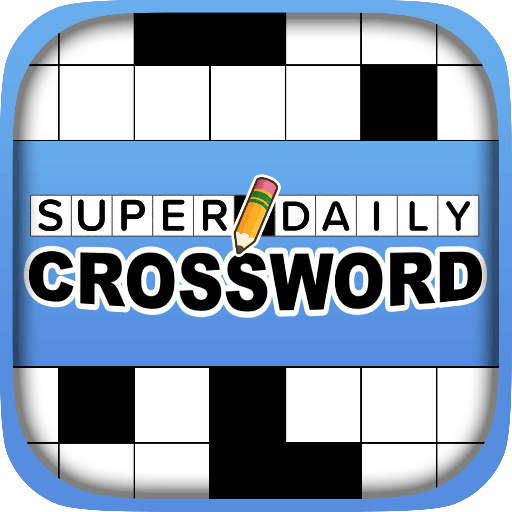Sudoku - Zen Puzzle Game
Play on PC with BlueStacks – the Android Gaming Platform, trusted by 500M+ gamers.
Page Modified on: May 23, 2023
Play Sudoku - Zen Puzzle Game on PC
To play, simply fill the 9×9 grid with digits so that each column, row, and each of the nine 3×3 sub-grids contains all of the digits from 1 to 9. With four perfectly balanced difficulty levels to choose from, you can challenge yourself at any skill level.
Complete daily challenges and collect trophies to show off your achievements. Turn on/off Notes (Pencil) mode as you like, highlight duplicates to avoid identical numbers in a row, column, and subgrid, and receive intelligent hints whenever you get stuck.
Choose from two input modes: Cell first or Digit first, and enjoy super smooth interfaces like on paper/newspaper. The unlimited undo and eraser features will help you get rid of mistakes, and highlighting of a row, column, and subgrid related to the selected cell will help you discover patterns quickly.
The app also automatically saves your game when you get a phone call, switch applications, or lock the phone so you don't lose progress.
Sudoku Features:
- 4 perfectly balanced difficulty levels
- Complete Daily Challenges to collect trophies
- Turn on/off Notes (Pencil) mode as you like
- Highlight Duplicates to avoid identical numbers in a row, column and subgrid
- Intelligent Hints can guide you through the numbers whenever you get stuck
- 2 Input modes: Cell first or Digit first
- Super smooth interfaces like on paper/newspaper
- Unlimited Undo and Eraser to help you get rid of mistakes
- Highlighting of a row, column and subgrid related to the selected cell to help you discover patterns
- Killer Sudoku, Mini Sudoku and more to come
- Automatically saves your game when you get a phone call, switch applications, or lock the phone
If you're a fan of Sudoku, this is the app for you!
Play Sudoku - Zen Puzzle Game on PC. It’s easy to get started.
-
Download and install BlueStacks on your PC
-
Complete Google sign-in to access the Play Store, or do it later
-
Look for Sudoku - Zen Puzzle Game in the search bar at the top right corner
-
Click to install Sudoku - Zen Puzzle Game from the search results
-
Complete Google sign-in (if you skipped step 2) to install Sudoku - Zen Puzzle Game
-
Click the Sudoku - Zen Puzzle Game icon on the home screen to start playing