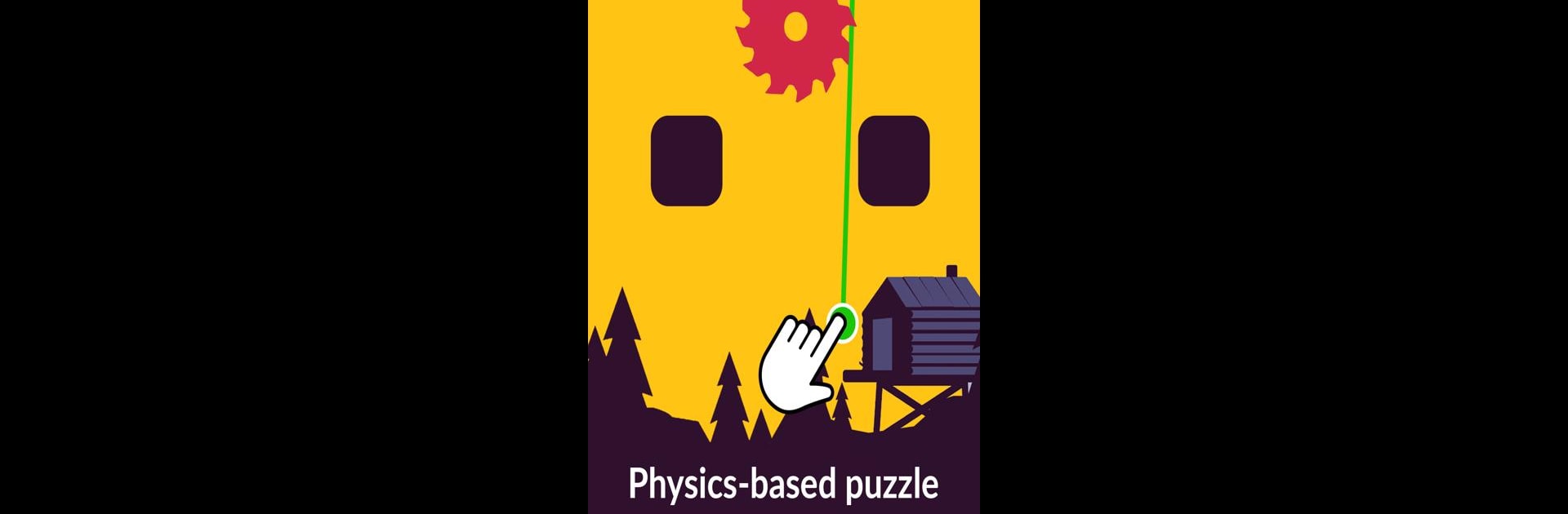
Zipline Valley
Play on PC with BlueStacks – the Android Gaming Platform, trusted by 500M+ gamers.
Page Modified on: Dec 2, 2025
Play Zipline Valley on PC or Mac
Step into the World of Zipline Valley, a thrilling Puzzle game from the house of Dalak Games. Play this Android game on BlueStacks App Player and experience immersive gaming on PC or Mac.
About the Game
Looking for a puzzle game that puts your smarts and quick thinking to the test? Zipline Valley by Dalak Games is all about guiding a group of brave passengers to safety across tricky valleys filled with all sorts of hidden dangers. You’ll be drawing zip lines—literally drawing them on your screen—trying to dodge traps and come up with clever ways to make sure everyone gets across in one piece. Every new valley feels like its own little adventure, and no two paths you draw are ever quite the same.
Game Features
-
Draw Your Own Path: Use your finger to sketch out a safe zipline, weaving around obstacles and hazards that pop up along the way. It’s pretty satisfying to pull off that perfect path.
-
Test Your Nerves: The valley’s full of sneaky traps—think swinging blades, falling blocks, and who knows what else. One wrong move and your little crew’s in trouble, so keep your eyes peeled.
-
Strategic Puzzles: This isn’t just about speed. You’ll need to think a step (or three) ahead and decide the best route to keep your passengers out of harm’s way.
-
Collect Coins & Keys: Keep an eye out for coins and keys as you draw your zipline. Grab enough of these and you can unlock extras or snag a few rewards along the journey.
-
Minimalist Style: Everything looks clean and crisp, so it’s easy on the eyes—nothing to distract from the brainteasers at hand.
-
Loads of Levels: There are plenty of puzzles to tackle, and things never get too repetitive. Each level throws in new twists and challenges.
-
Chill Physics Gameplay: The zipline rope acts just like you’d expect, so working with the game’s physics feels cool and kind of addictive.
And if you’re in the mood to play Zipline Valley on a bigger screen, BlueStacks can help you keep those zip lines crisp and precise.
Slay your opponents with your epic moves. Play it your way on BlueStacks and dominate the battlefield.
Play Zipline Valley on PC. It’s easy to get started.
-
Download and install BlueStacks on your PC
-
Complete Google sign-in to access the Play Store, or do it later
-
Look for Zipline Valley in the search bar at the top right corner
-
Click to install Zipline Valley from the search results
-
Complete Google sign-in (if you skipped step 2) to install Zipline Valley
-
Click the Zipline Valley icon on the home screen to start playing

